You can easily create database in your cPanel account by following the below mentioned steps.
Step 1. Login cPanel account
Step 2. Under the Database section, click on the link MySQL Database Wizard.
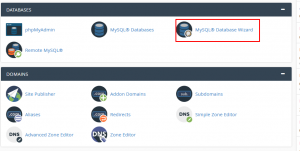
Step 3. Now enter the Name of the database that you wish to create click on next step button for further steps
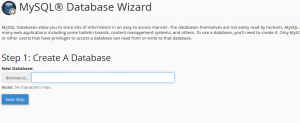
Step 4. You have to enter the Database Username and Password to proceed further.
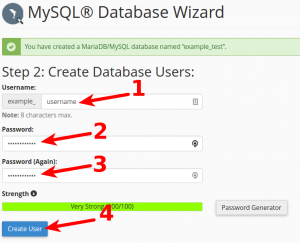
Step 5. Now, click over Create User and proceed.
Now, a new pop-up window appears that states “You have successfully created a MySQL user“.
You can also assign a particular database to a user from the same interface.
Step 1. Scroll down to Add User To Database section.
Step 2. Select the user from the drop down list in User section and database from drop down in Database section.
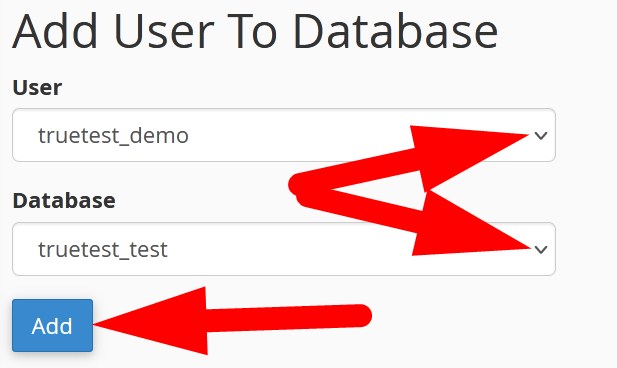
Step 3. Click over Add.
Step 4. On the next page, mark All Privileges that you wish to assign and then Make Changes.
That’s It !
If you enjoyed this post, please consider following us on Facebook and Twitter.




