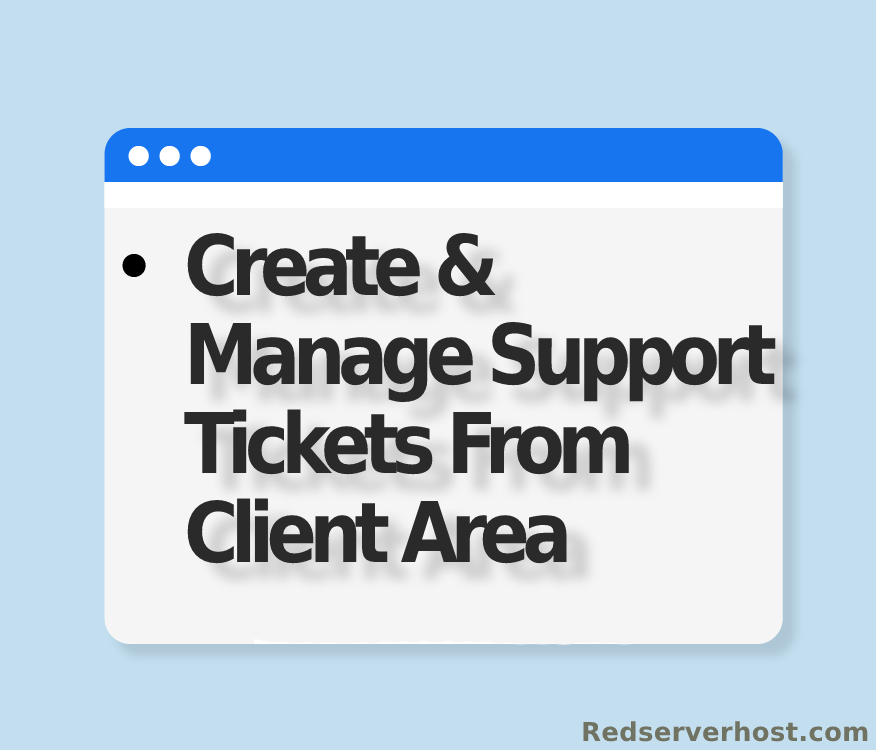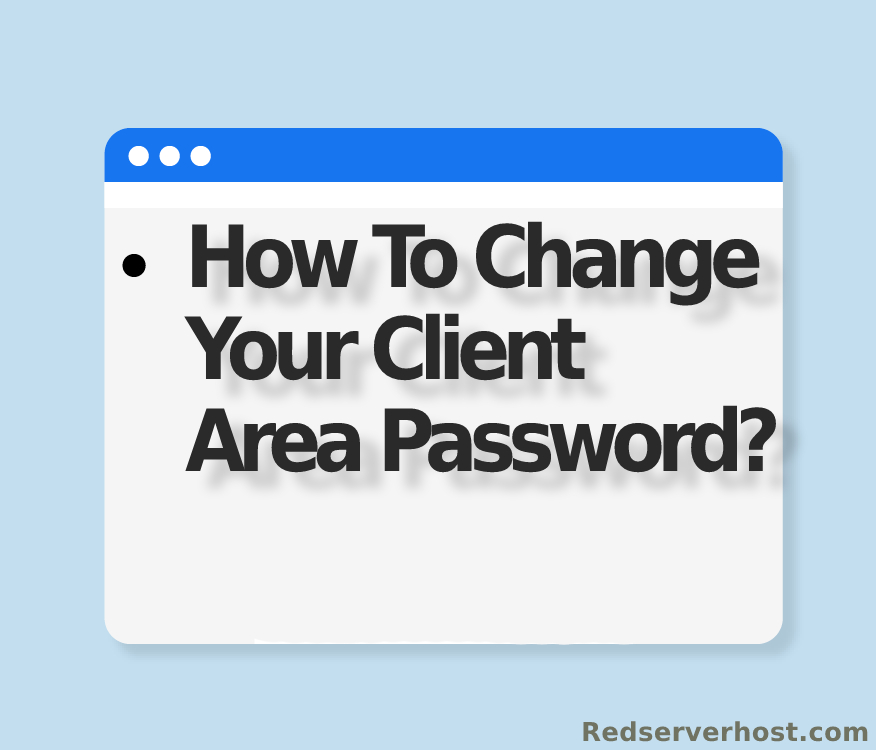How do I update my profile details from client area? [EXPLAINED]
In order to update your profile details first you will need to login to your Client Area. Once you are logged in perform following steps: [IMPORTANT]
Locate your username at right hand side and click on it. This will open up drop down box. Click on Edit Account Details
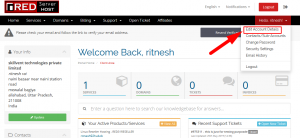
In next screen you will see My Details page, where you can find your details like your name, company name, email address, phone number, etc.
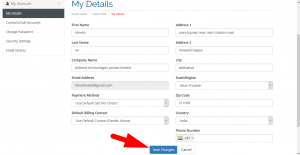
Make necessary changes and click on Save Changes button
We hope this article was clear enough to make you understand how to update your profile details in client area
If you have any questions or queries, feel free to leave them in the comments section below.

Thanks for Reading!!!