How do i view and search registered clients in WHMCS? [EXPLAINED]
Client Management is a large part of what the WHMCS software does and therefore this is quite a large section of documentation. When viewing a client’s details a number of tabs are displayed such as Summary, Profile, Products/Services, Domains…
Below is a description of how to view and search for your registered clients in WHMCS [IMPORTANT]
step::1 Login to your WHMCS
step::2 Navigate to the Client section and click on View/Search clients
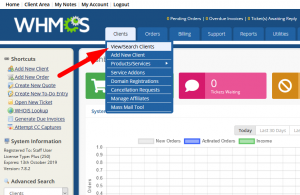
step::3 Type the name in the box
step::4 Click on Search button
Hence, it is done!!!
We hope this article was clear enough to make you understand how to view and search registered clients in WHMCS.
If you have any questions or queries, feel free to leave them in the comments section below.

Thanks for Reading!!!



