Hello Friends!!!
Here in this blog you will get to know how to change package of multiple cPanel accounts in bulk via WHM reseller.
So come let’s find how to do this!! [Important| Latest 2019]
Steps to change packages of multiple cPanel accounts in bulk via WHM Reseller [Updated May 2019]
step::1 Go to https://yourdomain.com/whm
step::2 Login to your WHM interface
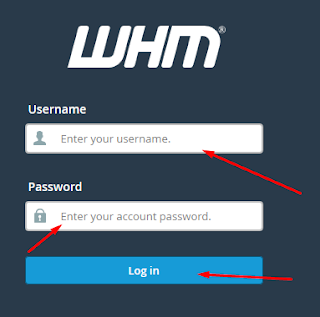
step::3 Click on Multi Account Functions
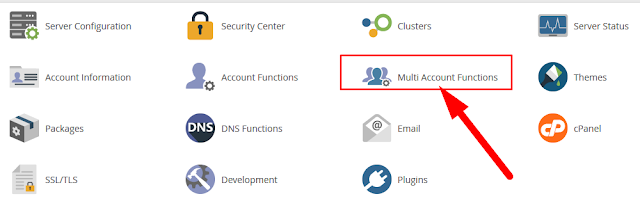
step::4 Now click on Modify/Upgrade Multiple Accounts
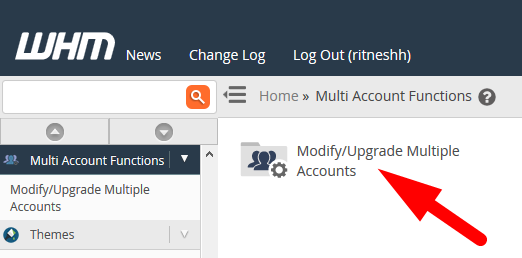
step::5 Here in this page select the account from the list and choose a package.
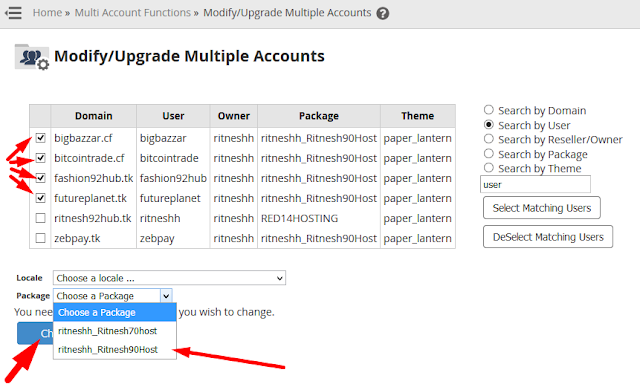
step::6 Then click on change
step::7 Done!!
Hope this answer helped you.. for more queries and suggestions feel free to write or you can also comment below.
Thanks for Reading!!!




