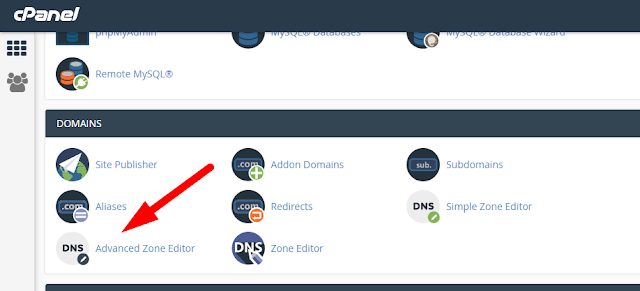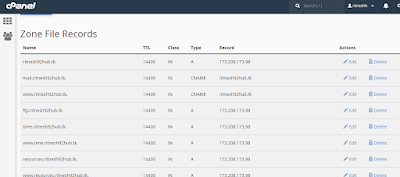Hello Everyone!!!
Are you facing DNS related issues in your website?
Don’t worry, Keep reading this article to find out how to diagnose DNS related issue in a website!!!
How to diagnose DNS related issue in a website? [Important| Revised 2019]
There are basically two tools to diagnose DNS related issues in website:
1. cPanel
2. WHM(Root/Reseller)
1. Learn how to diagnose DNS related issues via cPanel [Updated June 2019]
Using cPanel, you can do this effectively. You can diagnose DNS related issues of your domain.
step::1 Login to your cPanel
step::2 Go to Advance Zone Editor
step::3 Here you can create and Edit DNS records to control DNS functions.
DNS Zone contains several records like A records, MX records, TXT records etc.
Every records have some special functionality like A records are meant for pointing your domain to an IP Address similarly MX records are responsible for exchanging mails.
2. Learn how to diagnose DNS related issues in website is via WHM [Updated June 2019]
step::1 Login to your WHM(Root/Reseller)
step::2 Go to Edit DNS Zone

step::3 Select your domain and proceed.
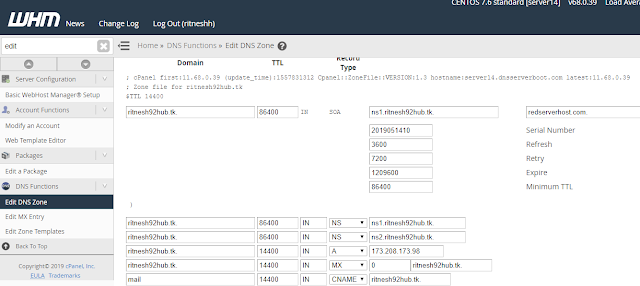
Here you can diagnose DNS related issues in website!!!!
Hope this helps you!!!
Thanks for reading!!!