Hello Everyone!!!
Gzip is a feature in cPanel that allows you to compress all the supported files for the domain or website in that hosting account. If this option is set to “On” in php.ini then it automatically compresses the size of the file of your website.
How to enable GZip compression via cPanel? [Important| Latest 2019]
Simple steps to enable gzip compression via cPanel[updated May 2019]
step::1 Go to https://yourdomain.com/cpanel
step::2 Login to your cPanel interface

step::3 Go to MultiPHP INI
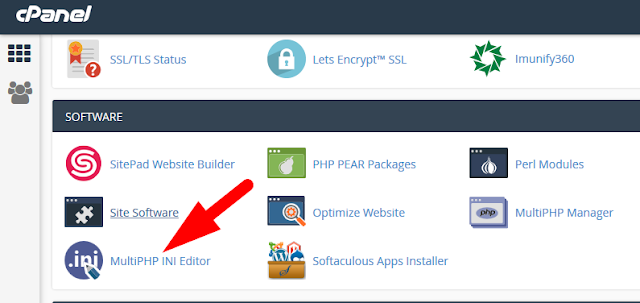
step::4 Now select the home directory or a domain’s document root to open the corresponding PHP configuration.
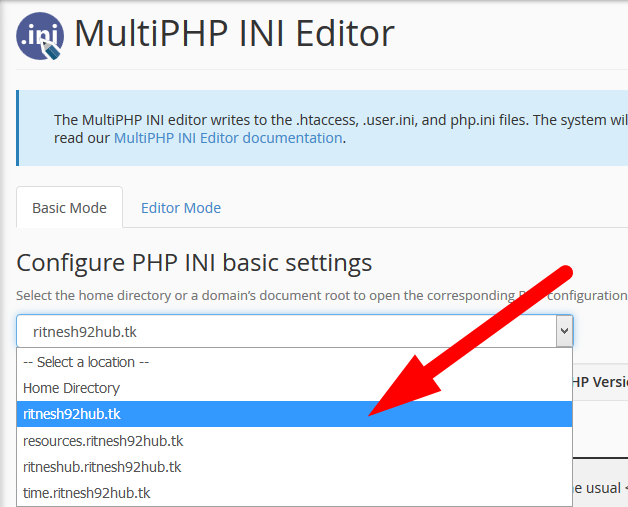
step::5 Now scroll down to the bottom of the page and enable the feature
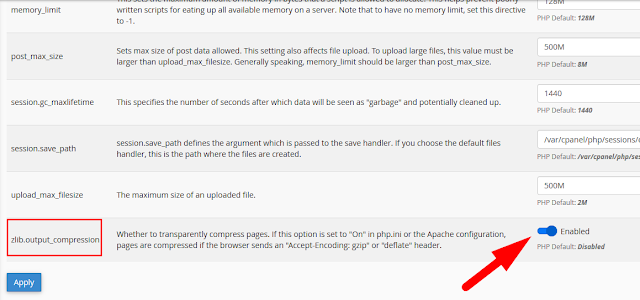
step::6 You have successfully enabled Gzip compression for your website!!!
Hope this answer helped you.. for more queries and suggestions feel free to write or you can also comment below.
Thanks for Reading!!!




