SSL is essential for protecting your website, even if it doesn’t handle sensitive information like credit cards. It provides privacy, critical security and data integrity for both your websites and your users’ personal information.
The primary reason why SSL is used is to keep sensitive information sent across the Internet encrypted so that only the intended recipient can understand it. This is important because the information you send on the Internet is passed from computer to computer to get to the destination server. Any computer in between you and the server can see your credit card numbers, usernames and passwords, and other sensitive information if it is not encrypted with an SSL certificate.
To know how to use SSL click here: How to enable external SSL in cpanel?
You can also watch this short video tutorial on How to forcefully redirect your website into HTTPS with htaccess.
How to force HTTPS with .htaccess?
To force all the traffic to use HTTPS insert the following lines of code in the .htaccess file in your website’s root by editing it. >> public_html folder.
If you cannot see the .htaccess file in your public_html folder, then click on the Settings button, check the box in front of show hidden files and save it.
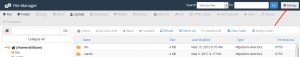
Important: If you have existing code in your .htaccess, add this above where there are already rules with a similar starting prefix.
RewriteEngine On
RewriteCond %{SERVER_PORT} 80
RewriteRule ^(.*)$ https://www.example.com/$1 [R,L]
If you want a specific domain to be forced to use HTTPS, use the following lines of code in the .htaccess file in your website’s root >> public_html folder:
RewriteEngine On
RewriteCond %{HTTP_HOST} ^example\.com [NC]
RewriteCond %{SERVER_PORT} 80
RewriteRule ^(.*)$ https://www.example.com/$1 [R,L]If you want to force SSL on any specific folder use the following code in the .htaccess file inside that specific folder:
RewriteEngine On
RewriteCond %{SERVER_PORT} 80
RewriteCond %{REQUEST_URI} folder
RewriteRule ^(.*)$ https://www.example.com/folder/$1 [R,L]Important: Don’t forget to replace example.com with your real domain.




