How to limit features in cPanel via Feature Manager in WHM? [Important]
Hello everyone!!!
Feature Manager is an interface that allows you to enable and disable features in each user’s cPanel. Suppose if you disable a feature from the default feature list, the system automatically disables the feature by default for all of the cPanel accounts created on your server.
You can limit features in any cPanel account via Feature Manager tool in WHM.
Steps to limit features in cPanel via Feature Manager in WHM: [updated May 2019]
step::1_ Go to https://mydomainname.com/whm
step::2_ Home »Packages »Feature Manager »Edit Feature List
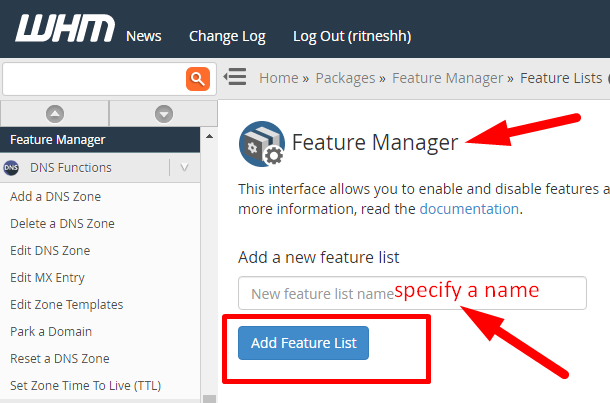
step::3_ Add a new Feature List or you can manage your existing Feature list
step::4_Now select the features from the list and click on save
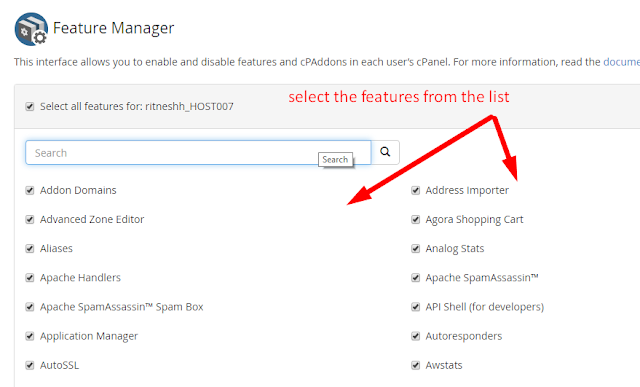
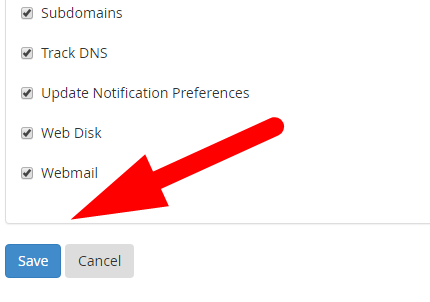
step::5_ You will get a success message of “You have successfully updated the “username_example” feature list.
step:6_ Done!!!
You can also read this blog
Hope this answer helped you.. for more queries and suggestions feel free to write or you can also comment below…
Thanks for Reading!!!




