How to set up free CloudFlare in your website? [Important| Latest 2019]
Cloudflare is available in premium as well as free version. Here i am going to describe you how to set up free version of CloudFlare in your website.
This is a step by step tutorial to setup CloudFlare in your website for free [Updated May 2019]
Step::1 First of all create an account in CloudFlare
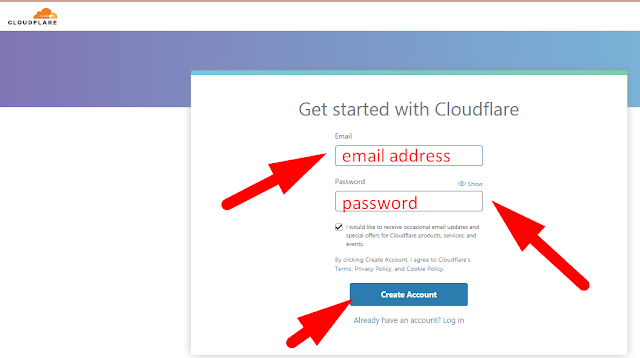
Step::2 Now enter your domain name here

Step::3 In the next step CloudFlare will query your DNS Records, so just Click on Next
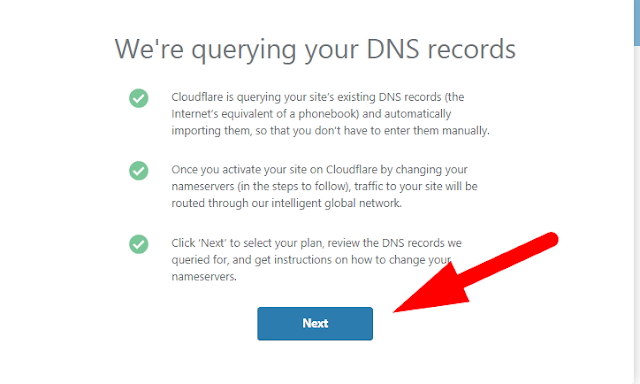
Step::4 Select a Free plan from the list of plans as you can see below

Step::5 Click on Confirm
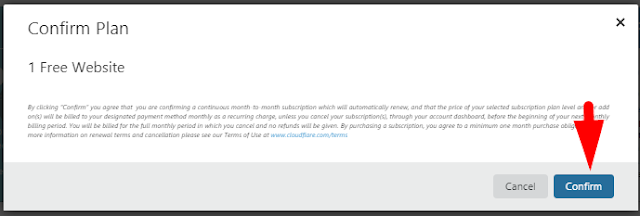
Hence you have successfully set-up CloudFlare in your website.
Hope this helps you!!!
Thanks for Reading!!!!





