HOW TO SETUP PAYMENT REMINDER IN WHMCS? [STEP BY STEP]☑️
Today in this WHMCS tutorial you will learn how to setup payment reminders in your WHMCS through Automation settings. Watch out the video to learn how to setup payment reminder in WHMCS.
Take care of every step so that you don’t miss anything.
The Automation Settings are where you configure all the automated processes such as suspensions, unsuspensions, terminations, how far in advance to generate invoices, when overdue notices are sent, etc… It’s the one central place that controls everything that the daily automation tasks do.
Follow the steps given below to setup auto payment reminder in WHMCS:
Step::1 Login to your WHMCS
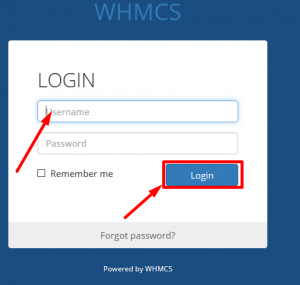
Step::2 Navigate to Setup section and click on Automation Setting

Step::3 Now jump to the Billing section and fill out details as per requirement.

Step::4 After getting done, click on Save changes.

That’s it!!!
This is how you can set payment reminders in WHMCS.
Follow the methods mentioned in this tutorial to easily setup payment reminders in WHMCS.
If you enjoyed this tutorial, please consider following us on Facebook and Twitter.
Facebook Page- https://facebook.com/redserverhost
Twitter Page– https://twitter.com/redserverhost.com
If you have any query, feel free to let us know via the comments section below.
Thanks for Reading!!!
Tags: cheap linux hosting, buy linux hosting, cheap reseller hosting, buy reseller hosting, best reseller hosting, cheap web hosting, cheapest web hosting, cheapest reseller hosting, cheap reseller host, cheap linux host, cheapest linux hosting, best linux hosting, best web hosting





