What is 403 Forbidden Error & 403 Status Code? [Important| Updated – 2022]
The 403 Forbidden error is an HTTP status code that means that accessing the page or resource you were trying to reach is absolutely forbidden for some reason. Error 403 is only displayed when you don’t have permission to access a particular file or resource. It simply means access is denied for that particular resource. Whereas, the 403 Status Code is the HTTP forbidden response that indicates that the server received the request but refused to authorize it.

In this tutorial, you are going to learn about the reasons that might be liable for a 403 forbidden error in detail and possible solutions that will help you get rid of it.
Causes of 403 Forbidden Error [Updated May 2022]
Getting a 403 Forbidden error message in the middle of development might seem disturbing. But before we can fix it, we need to know about the actual reason causing it. 403 Forbidden Status Codes are almost always caused by issues where you’re trying to access something that you don’t have access to. This error is basically due to incorrect file or folder permissions or incorrect settings in the .htaccess file
How to Fix 403 Forbidden error? [Updated May 2019]
In short, follow these steps in order to fix the 403 forbidden error
- Check or reset/rename your .htaccess file- Locate File Manager from your cPanel
In the public_html directory, look for .htaccess file.
If you do not come across any .htaccess file, you can click on Settings and enable Show Hidden Files (dotfiles) option. - Reset file and folder permissions- This can be fixed by allowing permission of 755 to all the directories which are the most secure permission. In the case of public_html permission would be 0750 which would be much more secure.
Here is a sample screenshot is shown below. You can log in to your cPanel of your hosting provider and go to file manager and can easily change permission.
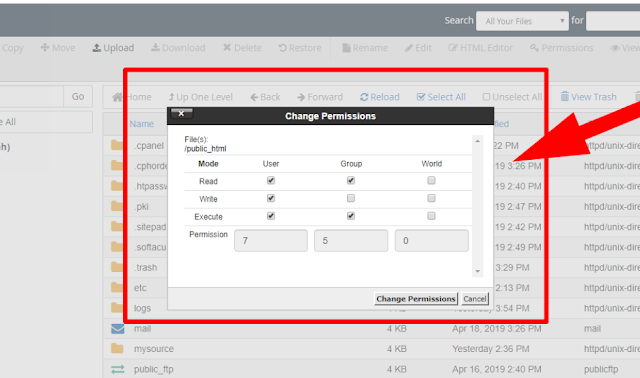
However, this 403 Forbidden error still can occur if someone wants to trick you by entering such a code in the .htaccess file so that every time you open any page it displays a 403 Forbidden error even if have granted all permissions.
This kind of prank is often done by Hackers so that you can’t get into the fact that websites have actually been hacked. They keep the code in such a way that it looks exactly like 403 Forbidden Error.
However, if you have fixed all these issues but still you are facing a 403 error then in that case you must contact your hosting provider. Maybe your hosting provider must have denied the permission from the root level. In this case, all the websites running under the root server will show the same error.
We hope that the above tutorial was easy to follow. For more web hosting tutorials, tricks and tips check this page.
Thanks for reading!!!!
Tags: cheap linux hosting, buy linux hosting, cheap reseller hosting, buy reseller hosting, best reseller hosting, cheap web hosting, cheapest web hosting, cheapest reseller hosting, cheap reseller host, cheap linux host, cheapest linux hosting, best linux hosting, best web hosting




