Hello Friends!!!
cPanel is essentially a web hosting control panel that is Linux based and which, owing to its graphic user interface and handy automation tools, makes for a very simplified process of web hosting.
Uploading a Website To cPanel [Updated Dec 2021]
Uploading an existing website to cPanel is necessary for the proper administration and management of the website since cPanel is essentially an online web hosting control panel.
How to upload your website in cPanel? [Important| Revised 2019]

step::1
Login to your cPanel or go to the link https://yourdomain.com:2083
step::2
On being logged in, look for Files under the File Manager option at the top of the screen
step::3
Now go inside public_html and Look for the Upload button at the top of the interface and click on it.![]()
Once you do that, another menu will pop up, where you need to click on Select File.
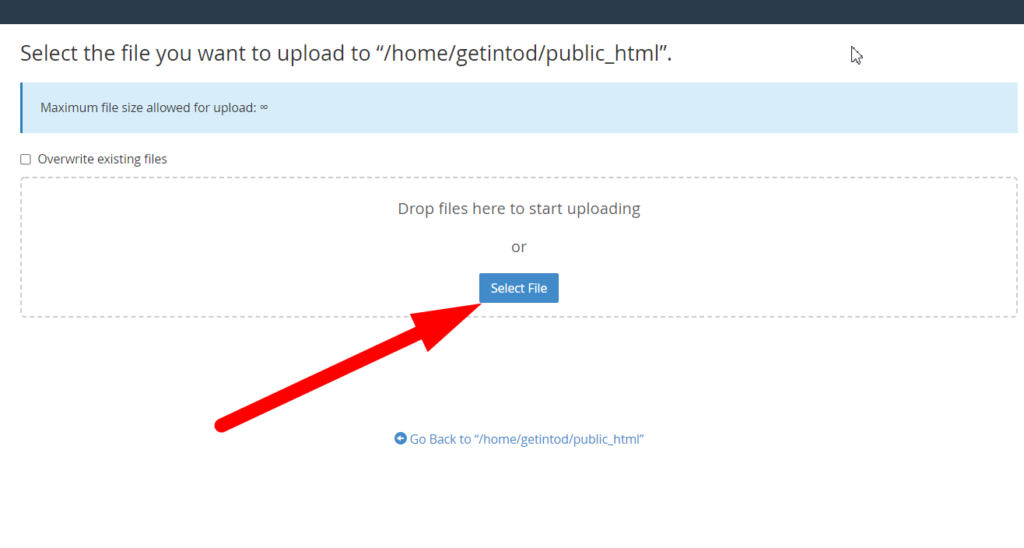
step::4
Select the file to be uploaded from your PC and then click on Open.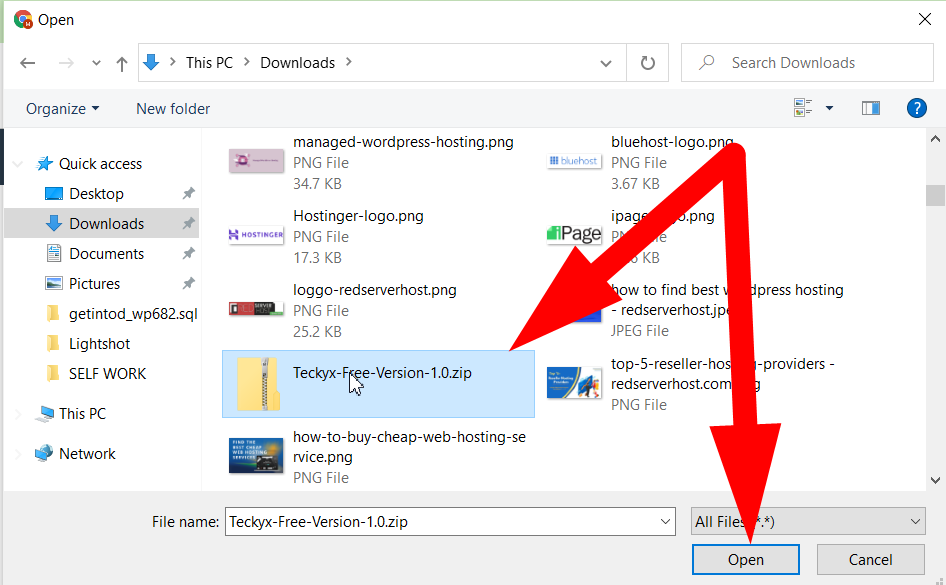
step::5
As soon as the file gets uploaded click the link Back to home/customer/public_html.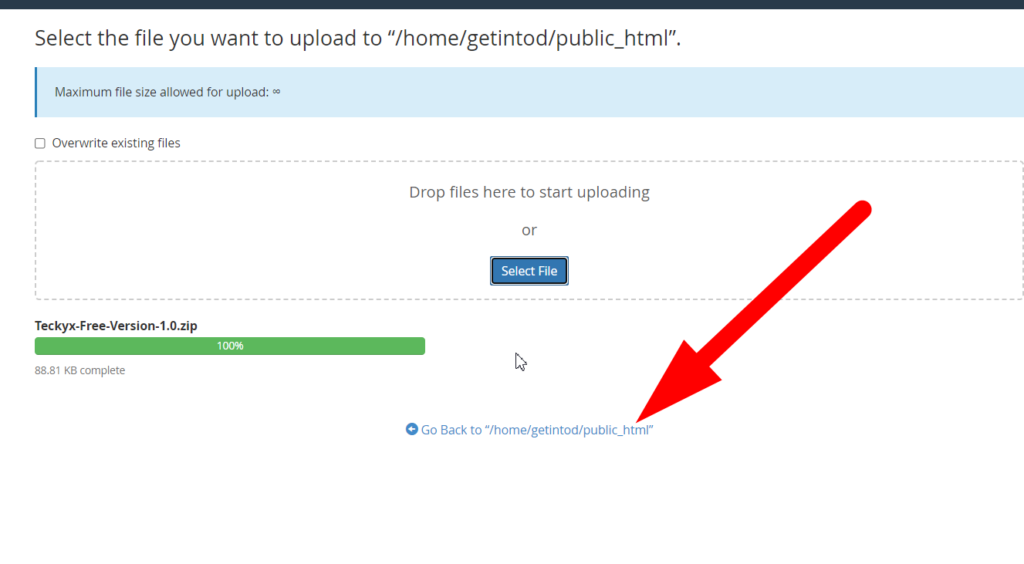
The files of your website will now be visible on the File Manager screen.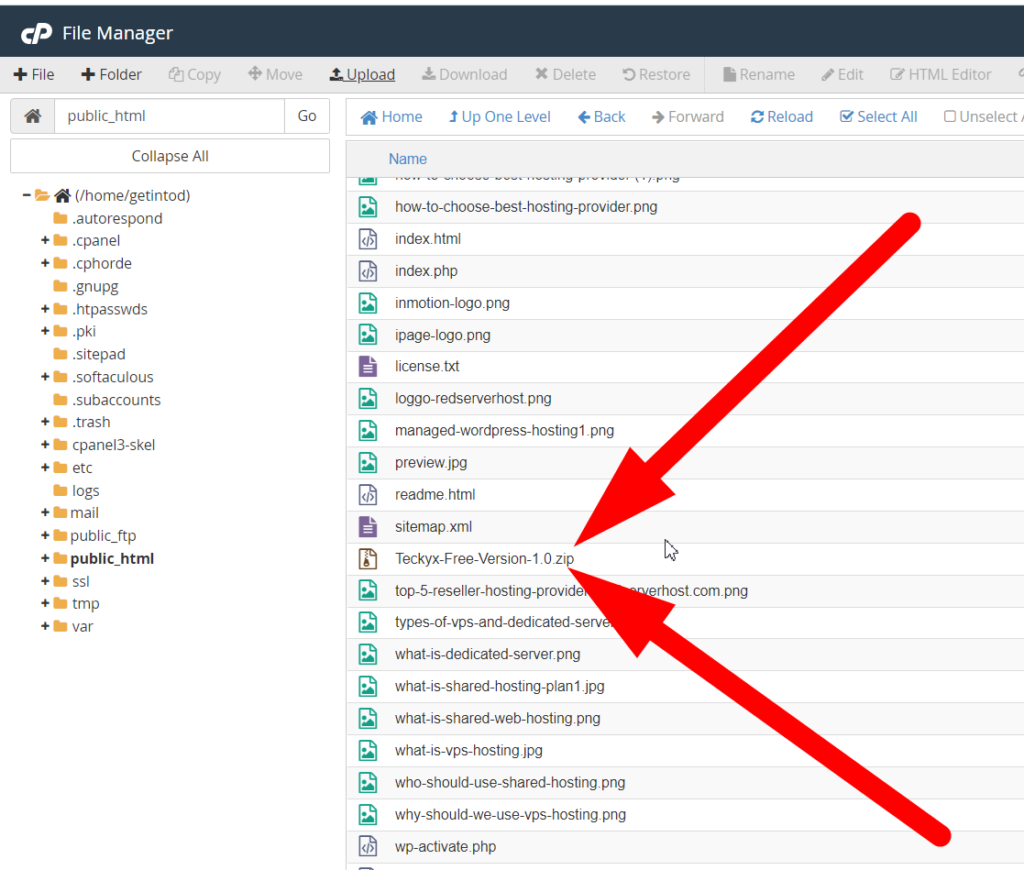
[Note: Make sure all files are uploaded inside public_html]
Congratulations, you have just learned how to upload a website!!
Hope this answer helped you.. for more queries and suggestions feel free to write or you can also comment below.
Thanks for Reading!!!




