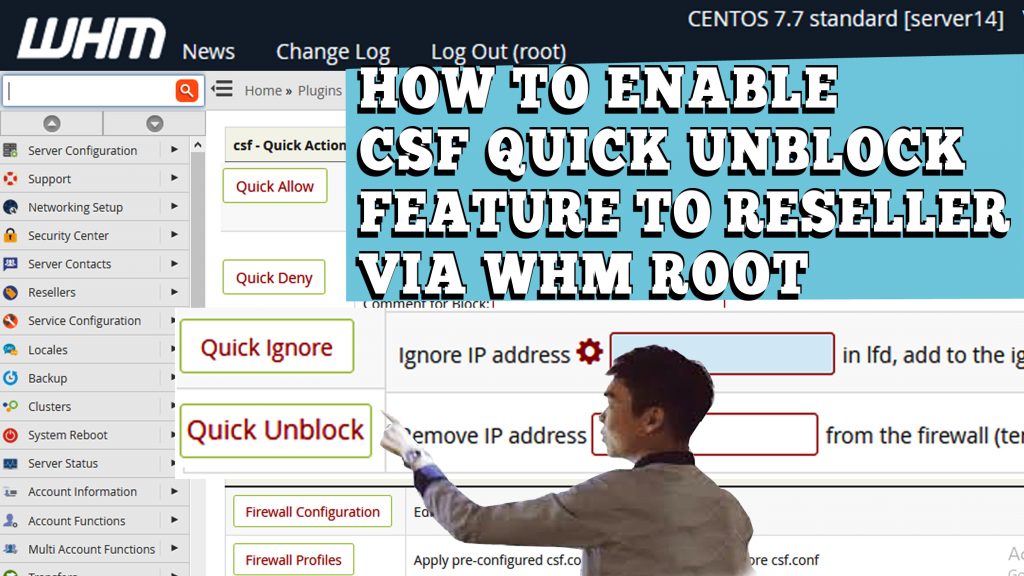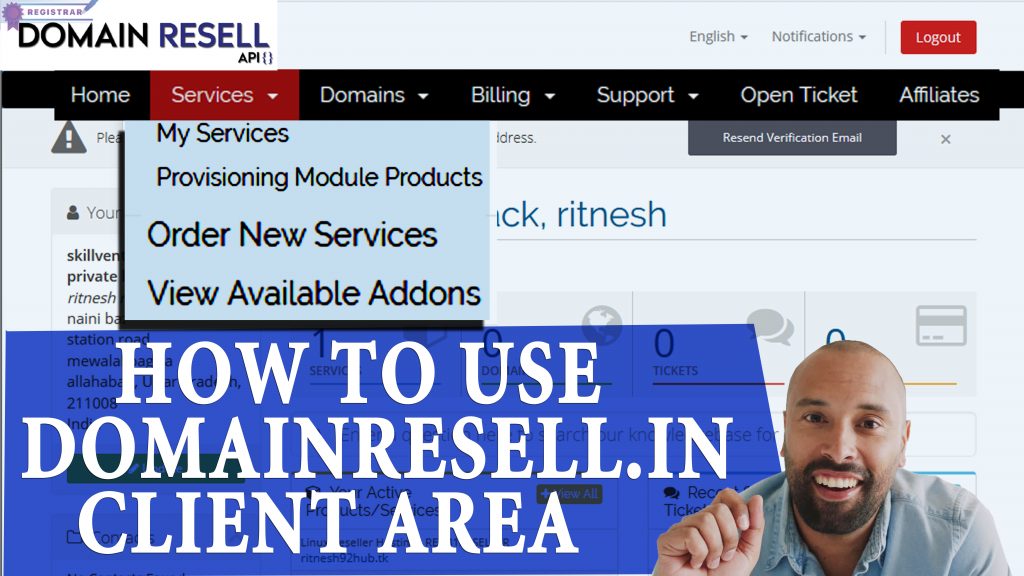How to Add funds in your DomainResell.in panel? [STEP BY STEP]☑️
Today in this tutorial you will learn how to add funds in your DomainResell.in panel. You can also watch this video on how to add funds in DomainResell panel.
You can skip the video if you don’t want to watch and proceed with text version given below.
Follow the steps given below to add funds in Domainresell panel:
Step::1 Login to your DomainResell panel
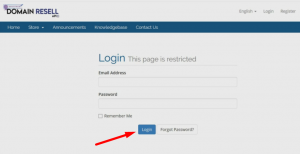
Step::2 Go to Account Balance panel and click on Recharge via UPI only tab
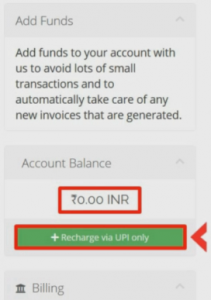
Step::3 After this you will see a message “We do not allow depositing funds in advance automatically. Kindly use manual UPI balance credit method. Please contact us“
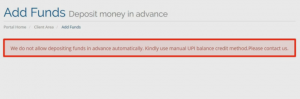
So in order to add funds manually you need to contact Redserverhost.
That’s all you are done!!!
We hope this video helped you learn How to Add funds in your DomainResell.in panel
For more information, kindly follow us on social media like Twitter and Facebook and for video tutorials, subscribe to our YouTube channel –https://youtube.com/redserverhost.com
Facebook Page- https://facebook.com/redserverhost
Twitter Page- https://twitter.com/redserverhost.com
If you have any query, feel free to let us know via the comments section below.
Thanks for Reading!!!
Tags: cheap linux hosting, buy linux hosting, cheap reseller hosting, buy reseller hosting, best reseller hosting, cheap web hosting, cheapest web hosting, cheapest reseller hosting, cheap reseller host, cheap linux host, cheapest linux hosting, best linux hosting, best web hosting