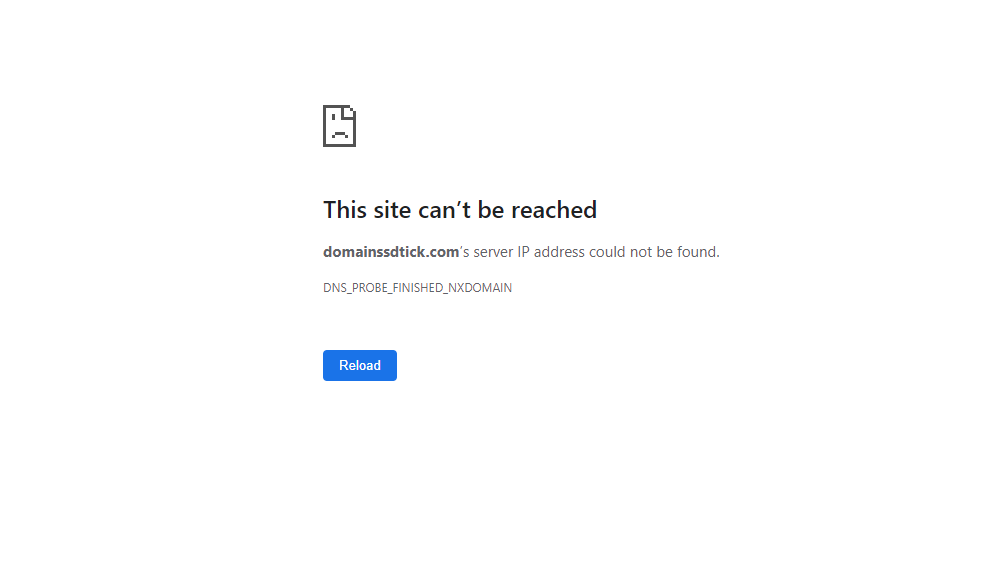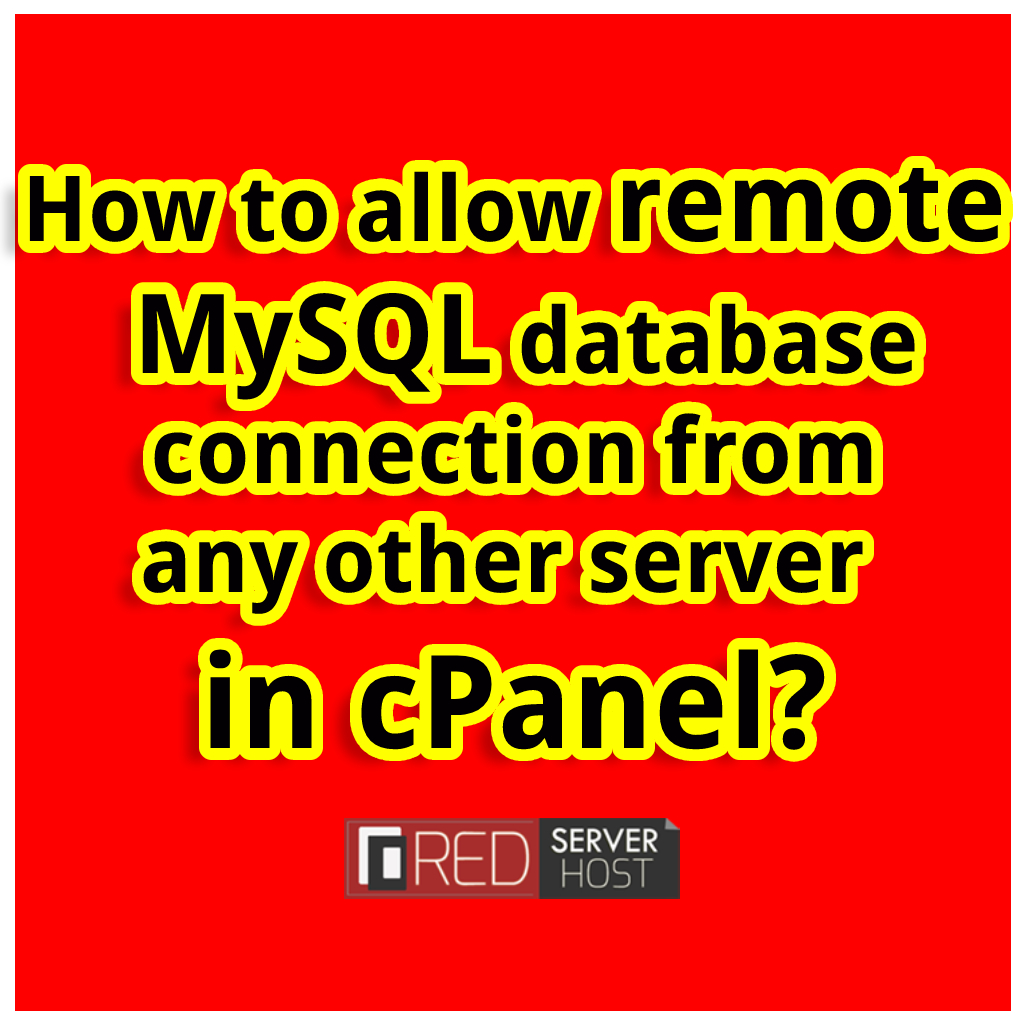How to Import MySQL Database using SSH Command line? [STEP BY STEP]☑️
This documentation will help you learn How to import MySQL Database using Command line. Watch the video tutorial on how to import MySQL database using SSH Command line.
If you don’t want to watch the video tutorial, skip and proceed with the text version mentioned below.
Follow the steps described below to import a Database via command line:
Step::1 Login to cPanel and go to MySQL Database in DATABASES section

Step::2 Create a Database
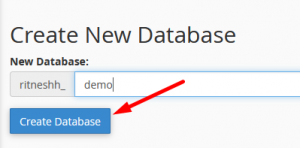
Step::3 Add New User by specifying Username, Password and then click on Create User tab
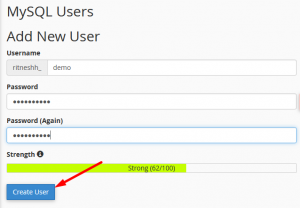
Step::4 Next Add User to Database By specifying Username and associated Database, then click Add
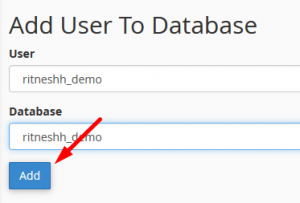
Step::5 Manage All User Privileges and click on Make Changes tab
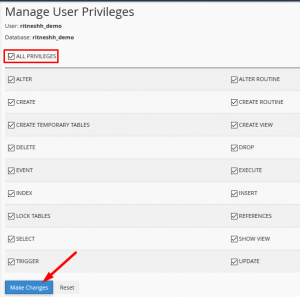
Step::6 Now Login to Filezilla using credentials
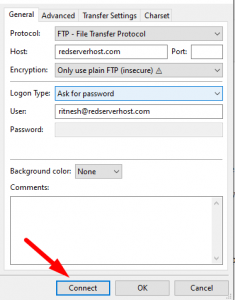
Step::7 Drag and drop .sql file from local to remote (outside public_html)
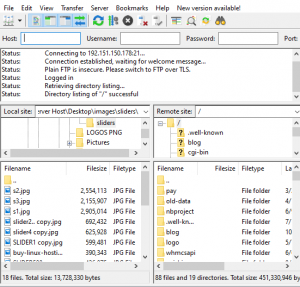
Step::8 Now go back to cPanel and locate the .sql file at the same path i.e outside public_html
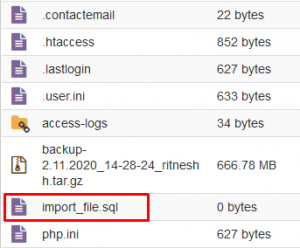
Step::9 Next login to SSH at user level and execute the command provided below to import MySQL database from an SQL file.
mysql -uUSERNAME -p DB_NAME < import_file.sql
Step::10 It will ask you for the password. Enter the password and it will start importing data from the SQL file you have mentioned in the command.
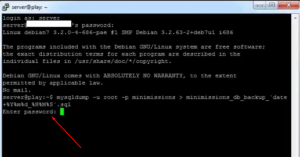
So, this is how you can import databases in MySQL.
That’s all you are done!!!
We hope this video helped you learn How to Import MySQL Database using SSH Command line
For more information, kindly follow us on social media like Twitter and Facebook and for video tutorials, subscribe to our YouTube channel –https://youtube.com/redserverhost.com
Facebook Page- https://facebook.com/redserverhost
Twitter Page- https://twitter.com/redserverhost.com
If you have any query, feel free to let us know via the comments section below.
Thanks for Reading!!!
Tags: cheap linux hosting, buy linux hosting, cheap reseller hosting, buy reseller hosting, best reseller hosting, cheap web hosting, cheapest web hosting, cheapest reseller hosting, cheap reseller host, cheap linux host, cheapest linux hosting, best linux hosting, best web hosting