How to know all PHP disabled functions in cPanel? [Important| Revised 2019]
Easy steps to find out all PHP Disabled functions in cPanel: [Updated May 2019]
step::1 Login to your cPanel
step::2 Click on File Manager and go to public_html
step::3 Create a .php file
step::4 Now edit this .php file and place the code given below:
<?php
phpinfo();
?>
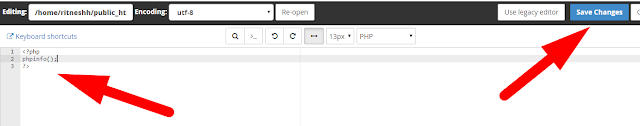
step::5 Click on Save changes and run the file from New tab.
Here you will get full information about PHP in your server.
A page like this will be displayed as you can see below
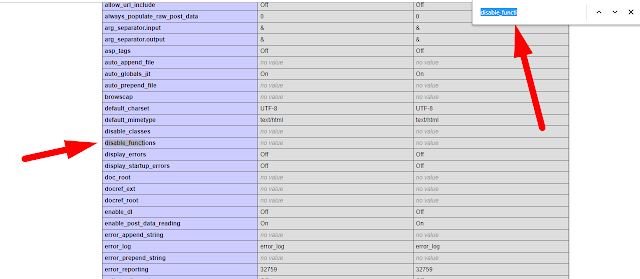
step::6 Now here you need to find disable_function as shown
So know you will be able to get all the disable_functions. However in my case there is no disable function so it is saying ‘No Value’
So i hope you know understand how to know all disabled functions in cPanel!!!!
Thanks for reading!!!!




