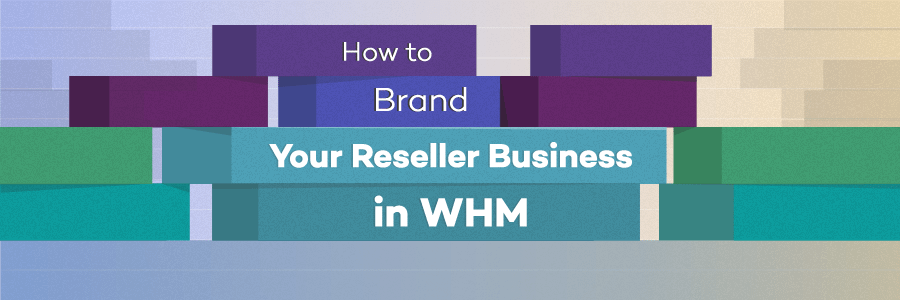WHM (Web Host Manager) is provided to the facility to modify existing account there you can change information as per your requirement and need:-
Step 1. Log into WHM account
Step 2. Click on the link Modify an account under the account function section
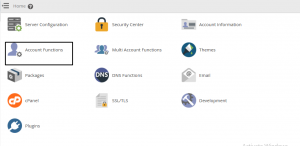

Step 3. Here you have to select the name of the domain that you wish to change
Step 4. Click on modify button
Step 5. Here you will be able to change information regarding domain, you have to make it change as you wish
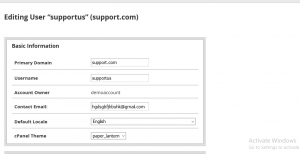
Step 6. Finally, click on the button Save and your Account is modified successfully
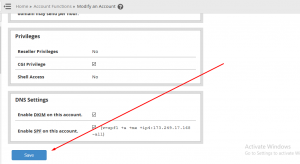
If you enjoyed this post, please consider following us on Facebook and Twitter.