How to Rearrange a cPanel Account in WHM? [STEP BY STEP]☑️
Today in this tutorial you will learn how to rearrange cPanel accounts in WHM. Do you want to move any cPanel account from one partition to another? Are you in disk space shortage?
Before getting started let us quick watch this video on how to rearrange a cPanel account in WHM.
Don’t worry, we can help you out!
You can easily rearrange a cPanel account from one partition to another through Re-aarange Account function. Through Rearrange account function we can do only one account at a time.
Follow the steps given below to rearrange a cPanel account in WHM:
Step::1 Login to WHM

Step::2 Navigate to Account Functions option
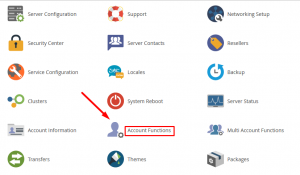
Step::3 Click on Rearrange an Account option
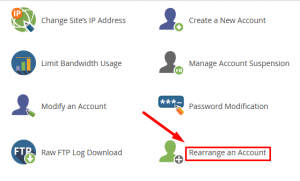
Step::4 Now you can select the account for which you need to change the partition and click on “Rearrange” button.
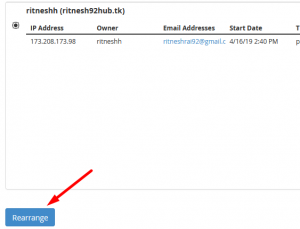
Step::5 Now you’ll get a new window open and you’ll be prompted for the partition to which the account has to be moved. Just select the path from the drop-down
Step::6 Select the correct partition like /home2 and click on “Move account”
Wait until you get a successful message.
That’s it you are done.
For more information, kindly follow us on social media like Twitter and Facebook and for video tutorials, subscribe to our YouTube channel –https://youtube.com/redserverhost.com
Facebook Page- https://facebook.com/redserverhost
Twitter Page- https://twitter.com/redserverhost.com
If you have any query, feel free to let us know via the comments section below.
Thanks for Reading!!!
Tags: cheap linux hosting, buy linux hosting, cheap reseller hosting, buy reseller hosting, best reseller hosting, cheap web hosting, cheapest web hosting, cheapest reseller hosting, cheap reseller host, cheap linux host, cheapest linux hosting, best linux hosting, best web hosting




