HOW TO RESTRICT MAXIMUM NUMBER OF FTP CONNECTIONS IN WHM? [STEP BY STEP]☑️
Today in this documentation you will learn how to restrict maximum number of FTP connections in WHM. Let us begin by watching the video which covers detailed process of limiting maximum number of FTP connections in WHM.
Follow the steps given below to limit maximum number of FTP connection in WHM:
Step::1 Login to WHM root

Step::2 Navigate to Service Configuration
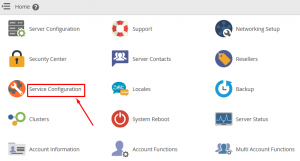
Step::3 Click on FTP Server Configuration
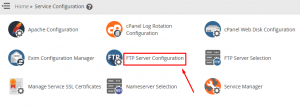
Step::4 Now scroll down to Maximum Connections box and define the value to restrict maximum number of FTP connection to be accepted
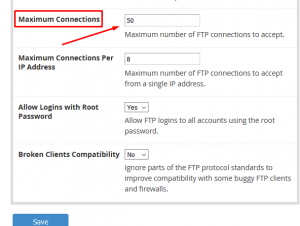
Step::5 Click on Save button
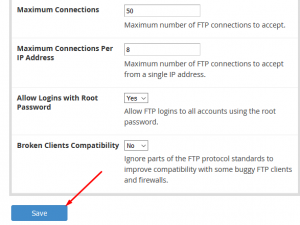
That’s it!!!
We hope you have found this tutorial useful to limit maximum number of FTP connection in WHM.
If you enjoyed this tutorial, please consider following us on Facebook and Twitter.
Facebook Page- https://facebook.com/redserverhost
Twitter Page– https://twitter.com/redserverhost.com
If you have any query, feel free to let us know via the comments section below.
Thanks for Reading!!!
Tags: cheap linux hosting, buy linux hosting, cheap reseller hosting, buy reseller hosting, best reseller hosting, cheap web hosting, cheapest web hosting, cheapest reseller hosting, cheap reseller host, cheap linux host, cheapest linux hosting, best linux hosting, best web hosting





