HOW TO TRANSFER/MIGRATE ALL EMAIL ACCOUNTS FROM ONE CPANEL TO ANOTHER? [STEP BY STEP]☑️
Today in this tutorial you will learn how to migrate all email accounts from one cPanel to another within the same domain. Here you will get the easiest and most efficient way to transfer emails from one cPanel to another cPanel. So let us watch this video to take a look at how to perform the migration of emails from one cPanel to another.
Before beginning this tutorial let us assume that we have 2 servers
- OLD SERVER
- NEW SERVER
We have used these terms a few times in this documentation.
Follow the steps given below to transfer all Email Accounts from one server to another with the same domain:
Step::1 Login to cPanel interface of Old Server.
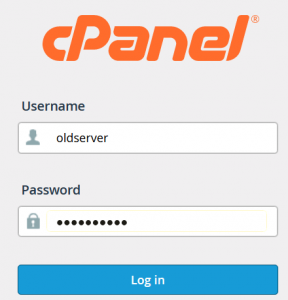
Step::2 Open ‘File Manager’ under the section ‘Files’.
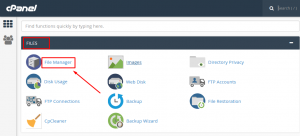
Step::3 You can see the mail directory there. Enter into the directory.
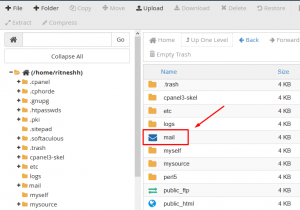
Step::4 Click on the Select All option to select all the files and folders present inside the mail directory
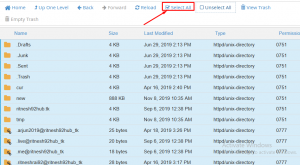
Step::5 Right-click your mouse and click on the Compress option.
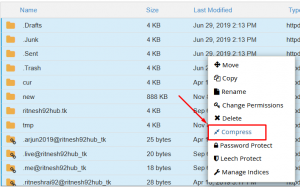
Step::6 Now find that zip file and Download it to your PC.
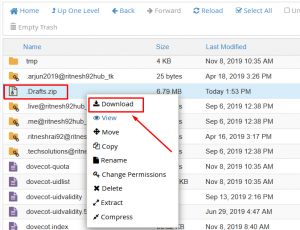
Step::7 Login to the cPanel interface of the New server.
Step::8 Create the Email accounts with the same address and password. You can create email accounts from the ‘Email Accounts’ section under the ‘Mail’ category.
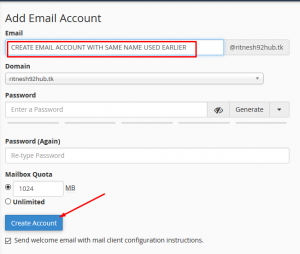

Step::9 Open ‘File Manager’ under the section ‘Files’.
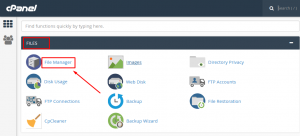
Step::10 You can see the mail directory there. Enter into the directory.
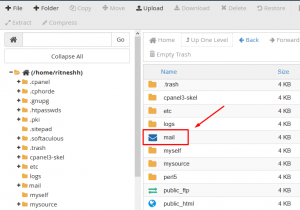
Step::11 Upload the Zip file to the directory.
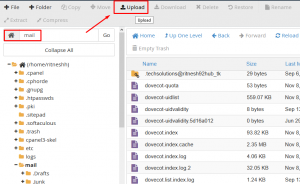
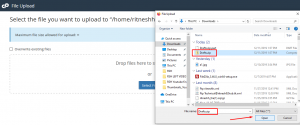
Step::12 Extract the zip file
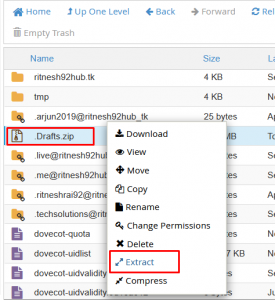
Step::13 To check the emails are restored check the email accounts on your New server’s cPanel.
That’s it!!!
This is how you transfer and migrate your emails from one server to another.
If you enjoyed this tutorial, please consider following us on Facebook and Twitter.
Facebook Page- https://facebook.com/redserverhost
Twitter Page– https://twitter.com/redserverhost.com
If you have any queries, feel free to let us know via the comments section below.
Thanks for Reading!!!
Tags: cheap linux hosting, buy linux hosting, cheap reseller hosting, buy reseller hosting, best reseller hosting, cheap web hosting, cheapest web hosting, cheapest reseller hosting, cheap reseller host, cheap linux host, cheapest linux hosting, best linux hosting, best web hosting




