Hello there,
What happens to the domain expiry date after instantly transferring it to RSH whose expiry date was 19 Dec 2028 at the previous registrar?
This question might be common for everyone who is thinking to transfer their domain to Redserverhost for the very first time. So in this blog, I will explain to you in such a practical manner that after reading this article you will stop worrying about the expiry date whichever is left at your previous registry.
Assuming that a Person X is having a domain (random.com) at GoDaddy and as per whois data, the Expiry date of that domain is 19 Dec 2028 and today is 19 April 2021.
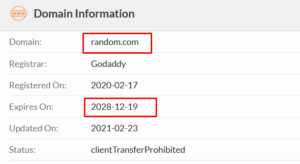
Now suppose that X is planning to transfer his domain to Redserverhost on 19 April 2021 but he is having some questions in his mind such as mentioned below:
- What will be the next expiry date of my domain right after transferring to redserverhost?
- What will be the next renewal date of my domain?
- Will my domain expiry date be the same as it was with my previous registrar or will it change?
- What is the benefit of transferring such a domain whose expiry date is very far away from today?
- What are the requirements to transfer the domain from one registrar to another?
Get the answers below:
- The next expiry date of the domain will be 19 Dec 2029 (19 Dec 2028 + 1 Year)
- The next renewal date will be the same as the next expiry date i.e 19 Dec 2029
- No it will not remain the same and you will get 1-year extended period, for example, earlier it was 19 Dec 2028 but after transferring to redserverhost it will become 19 Dec 2029
- The answer for this is already given in the 3rd answer i.e you get 1-year extended time
- Before transferring the domain you need to unlock your domain and provide us the EPP code. To know domain lock status, read this >> https://blog.redserverhost.com/how-to-check-domain-lock-status-for-a-domain/
You can unlock your domain and get the EPP code from your domain control panel. If you are unable to do this on your own, then contact your registrar and ask them to provide you the EPP code and disable the domain lock.
Hope it was easy to understand!
If you enjoyed this article, please consider following us on Facebook and Twitter.
Facebook Page- https://facebook.com/redserverhost
Twitter Page- https://twitter.com/redserverhost
If you have any queries, feel free to let us know via the comments section below.





