How to Find and Reset WordPress username from phpMyAdmin? [STEP BY STEP]☑️
Today in this documentation we will discuss how to find and change the WordPress username from phpMyAdmin In this article, we will show you how to easily reset a WordPress username from phpMyAdmin. You can also watch the video on How to find and Reset WordPress Username from phpMyAdmin.
If you don’t want to watch the video tutorial, then you can continue reading the text version below:
After you create a WordPress login account, you may want to change the username. However, you cannot do this from the WordPress administration screen. Instead, you can use phpMyAdmin to change the username manually in the WordPress MySQL database. But before that you need to know the wpdatabase name. So to find your WP Database name follow the steps given below:
Step::1 Login to your cPanel dashboard.
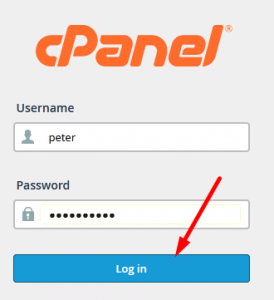
Step::2 Go to File Manager option in Files section and then click on Public_html.
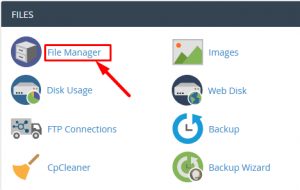
Step::3 Now go to the WordPress installation Directory and find wp-config.php file.
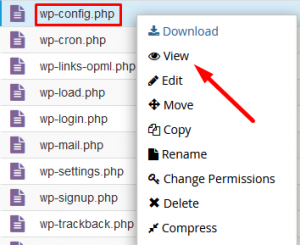
Step::4 Open the file to view and get the DB_NAME & DB_USER.
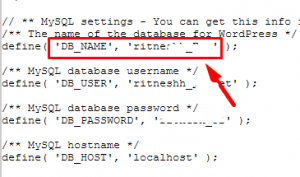
Now that you get the wpdatabase name you can now easily change the wordpress username using phpMyAdmin. To do this follow the steps given below:
Step::5 Go to your cPanel dashboard and in the DATABASES section, click on the phpMyAdmin
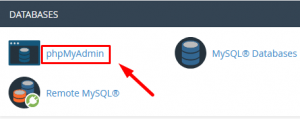
Step::6 This will launch the phpMyAdmin dashboard where you need to select your WordPress database associated with your blog.
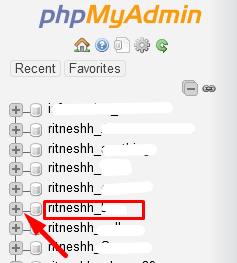
You will see your WordPress database tables. By default, WordPress database tables use wp_ as prefix before each table’s name.
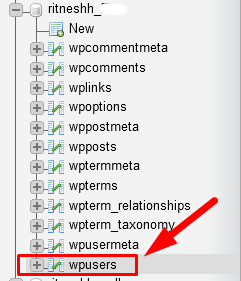
Step::7 Click on the table wp_users on the left hand side. Then click edit on the username that you want to edit.
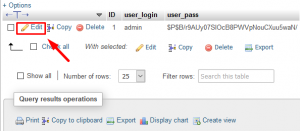
Step::8 Change the user_login value to whatever you want. For example you can replace ‘admin’ to ‘Joseph’
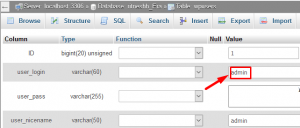
Step::9 Hit the Go button and you are done.
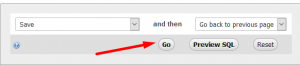
Congratulations! You have successfully changed your WordPress Username using phpMyAdmin.
For more information, kindly follow us on social media like Twitter and Facebook and for video tutorials, subscribe to our YouTube channel –https://youtube.com/redserverhost.com
Facebook Page- https://facebook.com/redserverhost
Twitter Page- https://twitter.com/redserverhost.com
If you have any query, feel free to let us know via the comments section below.
Thanks for Reading!!!
Tags: cheap linux hosting, buy linux hosting, cheap reseller hosting, buy reseller hosting, best reseller hosting, cheap web hosting, cheapest web hosting, cheapest reseller hosting, cheap reseller host, cheap linux host, cheapest linux hosting, best linux hosting, best web hosting





