How to use GoDaddy’s Nameservers and point A Records to Redserverhost? [EASY GUIDE]☑️
Today in this tutorial you will learn how to run your website from Redserverhost while hosted on GoDaddy server. With the help of this tutorial you can easily learn how to point A Records to Redserverhost while keeping nameservers pointing at GoDaddy. So before getting started let us quick watch this video to learn how to use GoDaddy’s nameservers and point A Records to Redserverhost.
Follow the steps given below to point MX Records to Redserverhost from GoDaddy’s Domain Control panel:
Step::1 Login to GoDaddy‘s account

Step::2 Click on the three dots beside the domain and select Manage DNS option
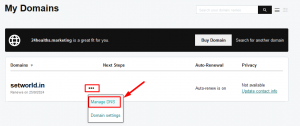
Step::3 Under the Nameservers section click on Change button
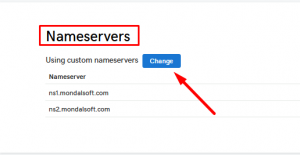
Step::4 Now tick on I”ll use GoDaddy nameservers option and Save
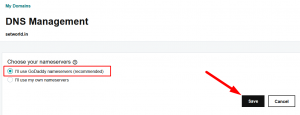
Step::5 Again go back and click on three dots beside the domain and select Manage DNS option
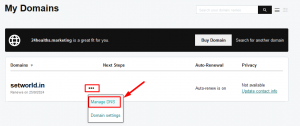
Step::6 Under DNS Management, click on ADD button

Step::7 Select the A option under the Type category, add your domain name in Host section and points it to hostname of Redserverhost
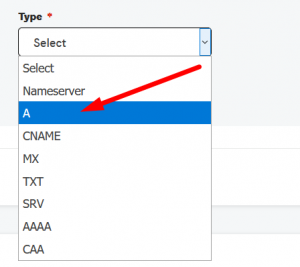
Step::8 After filling the details click on Save button.

That’s it!!!
For more information, kindly follow us on social media like Twitter and Facebook and for video tutorials, subscribe to our YouTube channel –https://youtube.com/redserverhost.com
Facebook Page- https://facebook.com/redserverhost
Twitter Page- https://twitter.com/redserverhost.com
If you have any query, feel free to let us know via the comments section below.
Thanks for Reading!!!
Tags: cheap linux hosting, buy linux hosting, cheap reseller hosting, buy reseller hosting, best reseller hosting, cheap web hosting, cheapest web hosting, cheapest reseller hosting, cheap reseller host, cheap linux host, cheapest linux hosting, best linux hosting, best web hosting





