Create Sub domain in cPanel:-
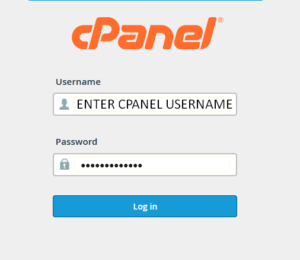
2. Here you can find the sub domain section and click here

3. After clicking it will open new window and type here name of sub domain that you want and after typed sub domain name it will create automatically folder name in document root.
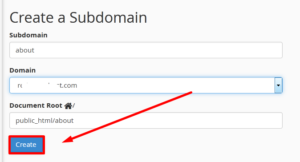
4. Then the last step is to click on the create button and you will see new message “subaccount.sdemoaccount.com has been created”
For host your own website and purchase domain you can go Red Server Host here you can host your website at reasonable cost with in your pocket money.
RedServerHost is provide all services globally.
If you enjoyed this post, please consider following us on Facebook and Twitter.




