What is the error- “Domain has exceeded the max defers and failures per hour” [SOLVED]☑️
If you are receiving an error similar to “Domain example.com has exceeded the max defers and failures per hour (5/5 (100%)) allowed. Message discarded“ it means that outgoing email from your domain has triggered a rule in the server that will stop any further email from going out of the server.
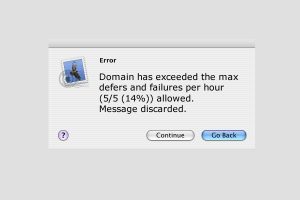
Why am I getting a Domain has exceeded the max defers and failures per hour error?
This happens when a domain account sends out emails that either fail or get deferred by the recipients mail server. Failures can come in the form of an unknown user trying to connect with too many different connections from your IP or even if you are continuously sending emails to such recipient’s mail address/host which doesn’t even exist. If the number of failures or defers are greater than the server limit, no further mails are allowed.
As per Red Server Host Shared Linux hosting policy, we do not allow more than 25 emails sent per hour for each domain. This is done to fight spamming and bulk mailing from our server.
Whenever any domain breaches this limit, the domain’s mails get suspended.
After 25 mails if you try to send further mails then they will be failed. Also note, there is a limit on failed mails also upto only 5 mails, to stop exim queue flooding.
How can I fix Domain has exceeded the max defers and failures per hour error?
The solution to this problem is to first request the administrator to remove the block from your domain and then make sure that you do not exceed this 25 mails limit in 1 hour. Remember that, each receiver mail id is counted as 1 mail. This means, if you send same mail to 5 people then it will be counted as 5 different mails. So make sure that your mailing list will also have effect on this issue.
Thanks for Reading this article !!! We hope this was helpful to you all.
For more information, kindly follow us on social media like Twitter and Facebook and for video tutorials, subscribe to our YouTube channel –https://youtube.com/redserverhost.com
Facebook Page– https://facebook.com/redserverhost
Twitter Page– https://twitter.com/redserverhost.com
If you have any suggestions or problems related to this tutorial, please let us know via the comment section below.
Tags: cheap linux hosting, buy linux hosting, cheap reseller hosting, buy reseller hosting, best reseller hosting, cheap web hosting, cheapest web hosting, cheapest reseller hosting, cheap reseller host, cheap linux host, cheapest linux hosting, best linux hosting, best web hosting





