It is a very simple process that will make change your WordPress Theme.
1. Log into WordPress “Dashboard”

2. Here you will see “Appearance” you have to click here on “Themes” option
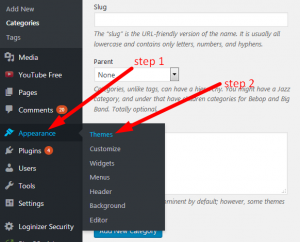
3. Click here “Themes”
4. You may have to “installed” themes which you wish to change then click on Activate button now will impact to your WordPress themes.
If you enjoyed this post, please consider following us on Facebook and Twitter.





