How to Add a General Email Signature in WHMCS? [EXPLAINED| STEP BY STEP]
You can specify the default signature applied to all outgoing Email Templates sent from WHMCS. Read on to find out how.
Navigate to Setup > General Settings
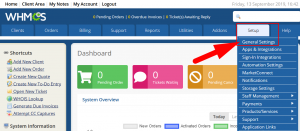
Click on Mail Tab
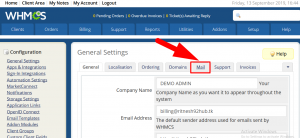
Specify your desired signature in the Global Email Signature box:
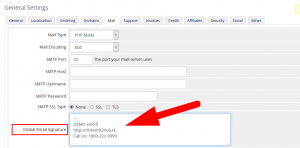
Click Save Changes
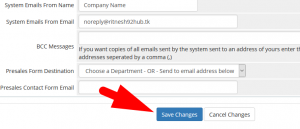
Email Display
The email signature you have just setup will now be shown anytime the {$signature} variable is used in an email template:
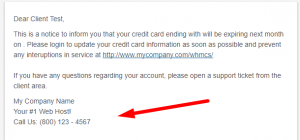
Hence, it is done!!!
We hope this article was clear enough to make you understand how to add a General Email Signature in WHMCS.
If you have any questions or queries, feel free to leave them in the comments section below.

Thanks for Reading!!!




