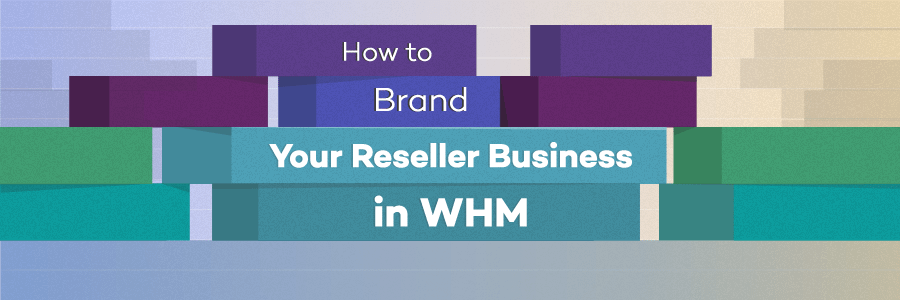Hello Friends!!!
Here in this article, I will teach you how to change the SOA-Email Id for any domain. So come let’s learn it
How to change contact email id of the SOA record for any website? [Important| Revised 2019]
Find here steps to Change the contact email id of SOA record for any website [Updated June 2019]
Steps to follow:
step::1 Login to your WHM interface
step::2 Scroll down to DNS Function
step::3 Go to Edit DNS Zone
step::4 Find SOA record on the right-hand corner
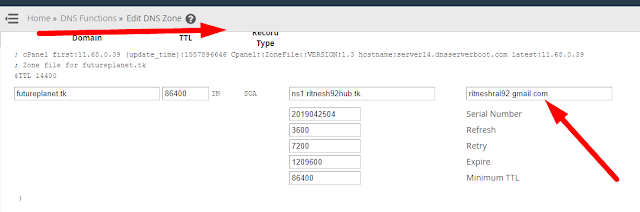
step::5 Change the contact email address
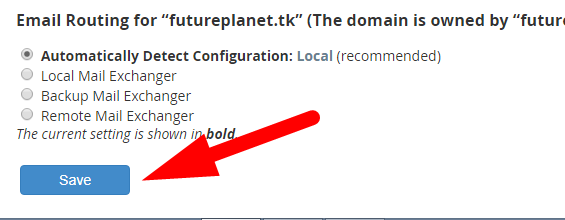
step::6 Click on save changes
Now if you want to verify that contact email address has been changed or not then go here
Enter your Domain name and click on the report

Now here you will find all the DNS records including SOA records
Find the SOA column and check it out!!!
I have changed my email address to redserverhost.com which was ritneshrai92@gmail.com earlier
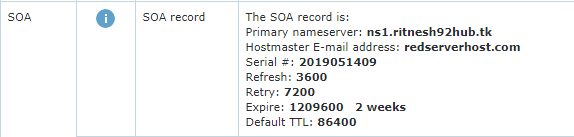
I hope you have now understood the process to change contact email id present in SOA record for any website!!!