Step 1:- Log In into WHM account
Step2:- Click on Button “Modify an Account”
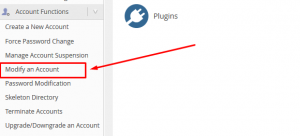
Step 3:- Now on screen will open new window and there are all information field you can edit here
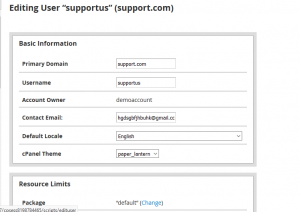
Step 4:- Now you have to click on “Save” button and your information will change.
If you enjoyed this post, please consider following us on Facebook and Twitter.




