step 1:- Login to your cPanel account.
Step 2:- Click on the Email Accounts icon located in the Email section.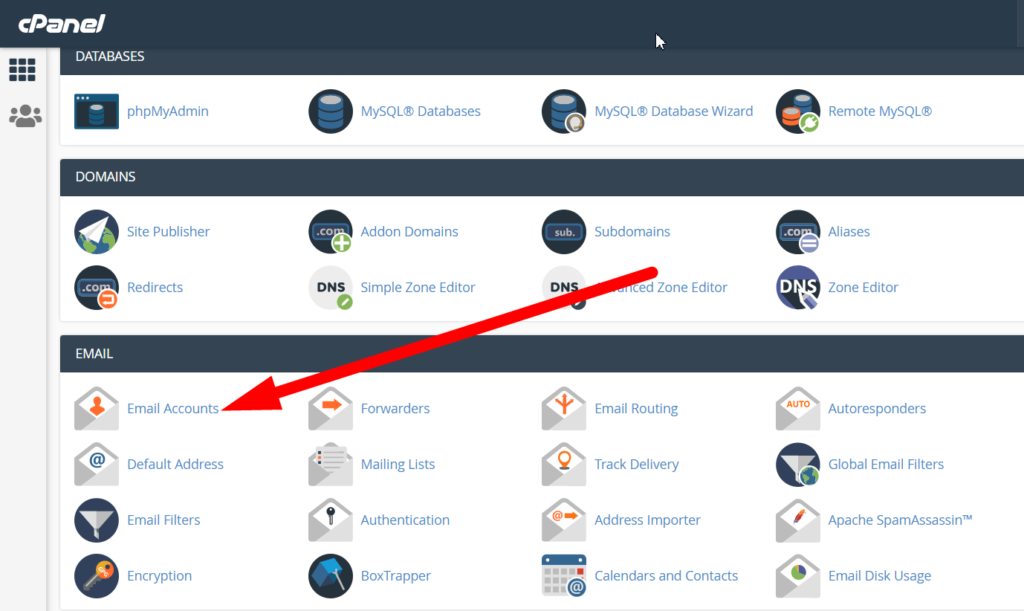
Step 3:- Please fill in all the necessary information in the text field you have to fill all the information fields in order and then make a password that is suitable to you.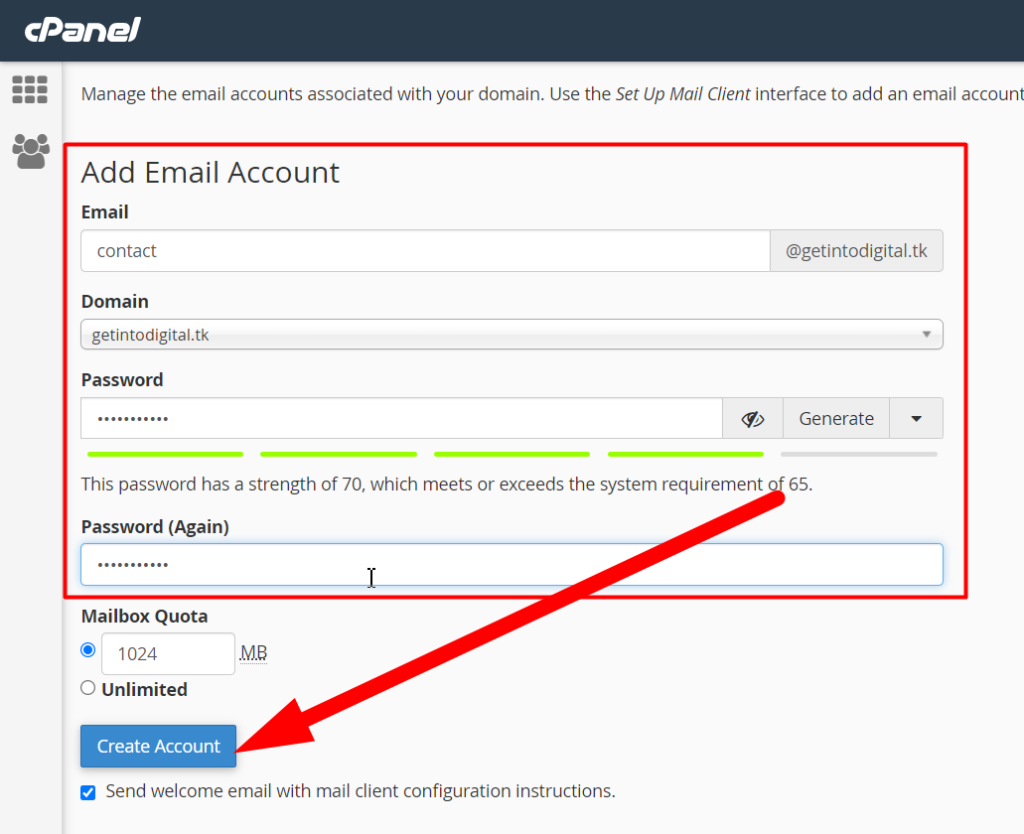
Step 4:- Now finally click on the create account button which located bottom on the screen, and you will got message “Success Account”.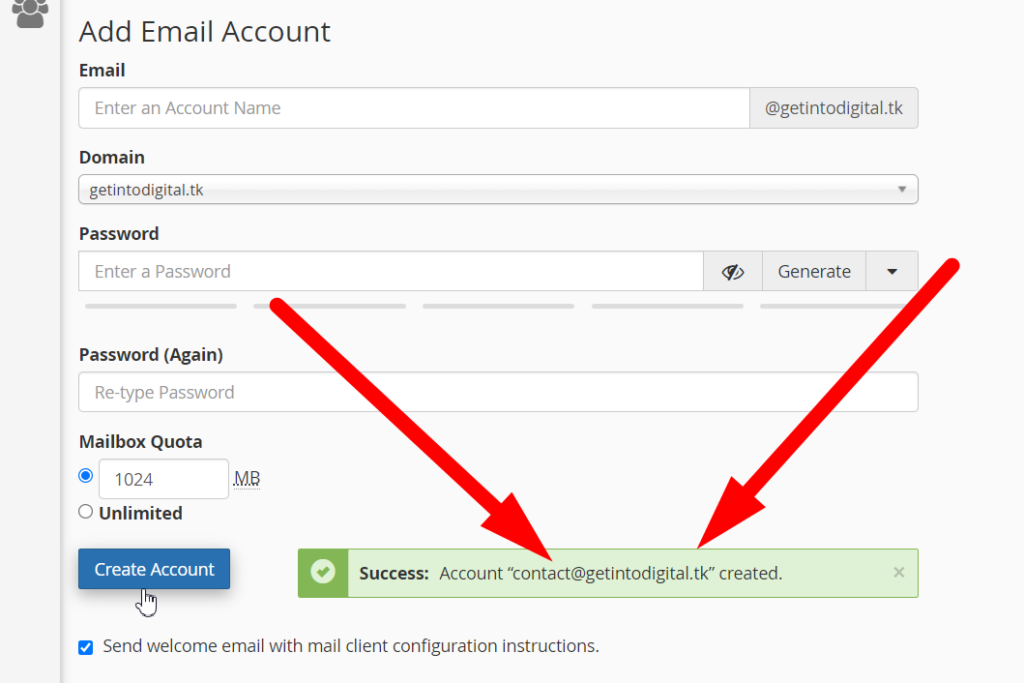
If you also want to know that “How to access your webmail” then you can go with the link and check the other article explained about how to access or login to your webmail account.
If you enjoyed this post, please consider following us on Facebook and Twitter.





