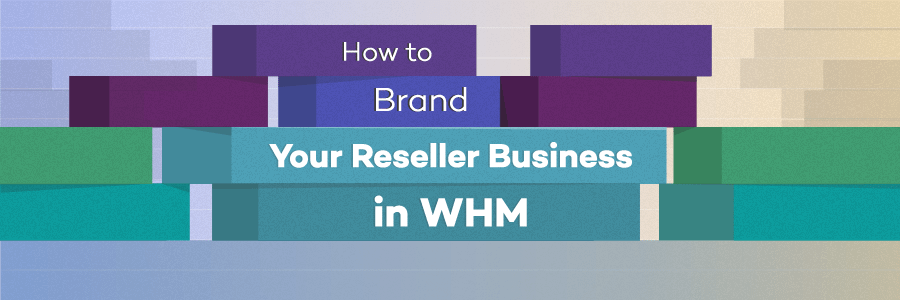Here means of the creating package is allow you to specify several setting regarding your hosting plan for your end of customers. Like Addon domain, storage, security, database domain parking etc.
Step 1. Log into WHM account
Step 2. Now here in the Packages customer, you have to click on the Add a Package option
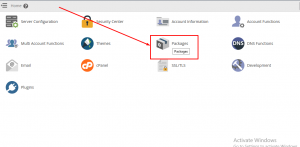
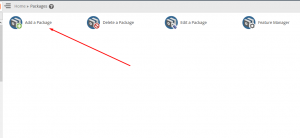
Step 2. After clicking on the package option will open a new pop-window and you have to type here Name of the Package and you have to assign the limit regarding your term and condition.

Step 4. Assign any Additional setting here if you want to give the package
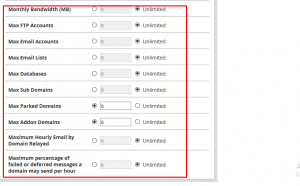
Step 5. In the setting option you can set features for your package like
- cPanel theme
- Features list
- Locale
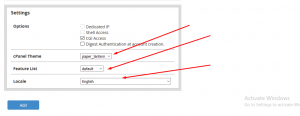
Step 6. Once assigning resources and additional settings you just have to click on the button Add and your package will be created successfully.
If you enjoyed this post, please consider following us on Facebook and Twitter.