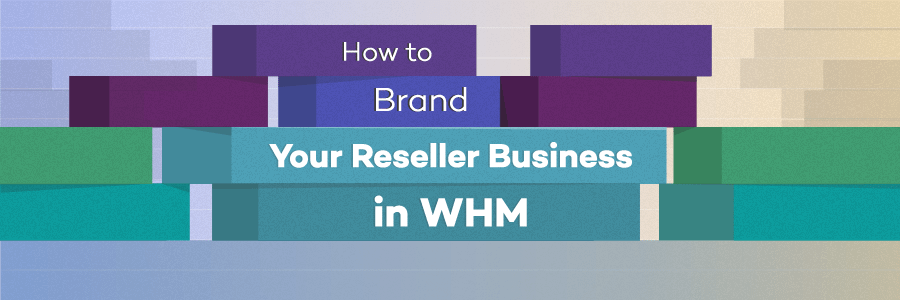There may be comes a time when you need to modify and remove your packages from WHM Account
You can do easily if you will follow steps as I am going to explain
Step 1. Log into WHM account
Step 2. Click on the package icon which is located on home screen

Step 3. Here you have to click on Edit a package sub-icon

Step 4. Select the package from here that you want to edit and click edit link
Step 5. You can modify and edit your package as per your requirement
Step 6. Now simply click on the Save button and your package has been edited now
How you can delete package from WHM account
Step 1. Click on the link Package
Step 2. You should click here on the delete a package icon
Step 3. Select here package that you wish to delete

Step 4. And now click on the Delete button

(Your hosting package will be deleted successfully from your reseller plans)
If you enjoyed this post, please consider following us on Facebook and Twitter.