How to enable and disable the PHP allow_url_fopen directive in WHM? [EASY GUIDE]☑️
Today in this tutorial you will learn how to enable and disable PHP allow_url_fopen directive in WHM. The allow_url_fopen directive is disabled by default. You should be aware of the security implications of enabling the allow_url_fopen directive. But before getting started let us quick watch this video on how to enable/disable PHP allow_url_fopen directive in WHM.
Follow the steps to enable allow_url_fopen directive in WHM:
Step::1 Login to WHM as root

Step::2 Navigate to Software option
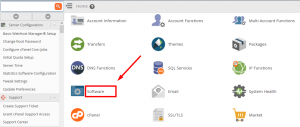
Step::3 Click on MultiPHP INI Editor
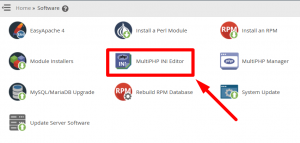
Step::4 Select the PHP version from the drop-down
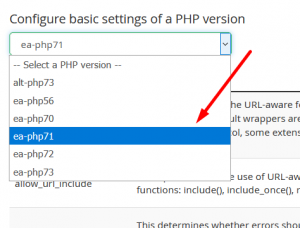
Step::5 Now Enable the allow_url_fopen php directive
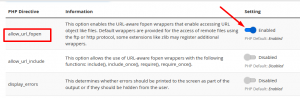
That’s it!!!
For more information, kindly follow us on social media like Twitter and Facebook and for video tutorials, subscribe to our YouTube channel –https://youtube.com/redserverhost.com
Facebook Page- https://facebook.com/redserverhost
Twitter Page- https://twitter.com/redserverhost.com
If you have any query, feel free to let us know via the comments section below.
Thanks for Reading!!!
Tags: cheap linux hosting, buy linux hosting, cheap reseller hosting, buy reseller hosting, best reseller hosting, cheap web hosting, cheapest web hosting, cheapest reseller hosting, cheap reseller host, cheap linux host, cheapest linux hosting, best linux hosting, best web hosting





