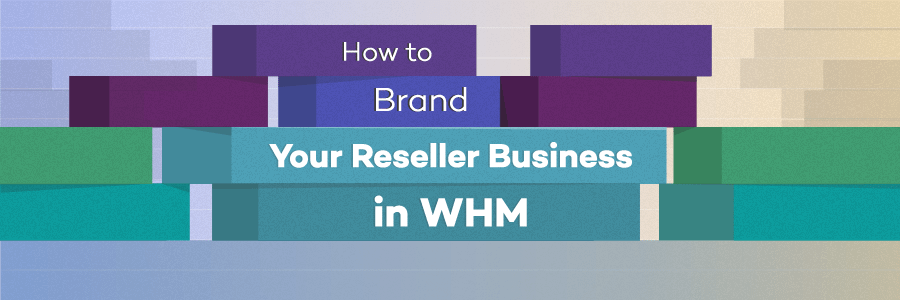HOW TO ENABLE CSF QUICK UNBLOCK FEATURE TO RESELLER VIA WHM? [STEP BY STEP]☑️
Today in this documentation you will learn how to allow the CSF Quick Unblock feature to resellers in WHM. Here you will get the easiest and most efficient way to allow CSF action of Quick unblock IP to any reseller in WHM. So let us watch this video to allow CSF IP address unblocking feature to resellers via WHM. However, you can also do the same from SSH using basic CSF commands.
Follow the steps given below to allow IP Quick unblock feature to resellers in WHM:
Step::1 Login to WHM

Step::2 Go to Resellers
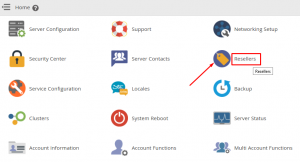
Step::3 Now click on Edit Reseller Nameservers and Privileges option
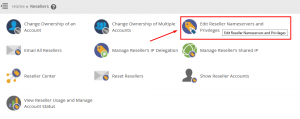
Step::4 Select the Reseller and click on Submit
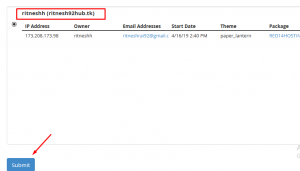
Step::5 Now in Edit Page find the option “Third-Party services” and tick on it
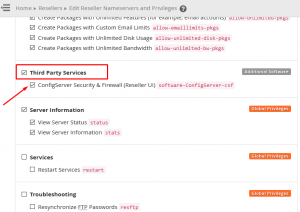
Step::6 Then click on Save all Settings tab
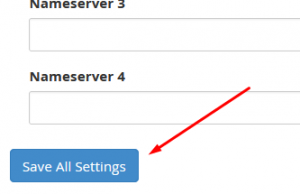
Step::7 Now go back to WHM Homepage and scroll down to Plugins

Step::8 Click on ConfigServer Security & Firewall
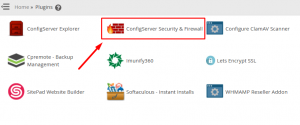
Step::9 Now find Edit Reseller Privileges and tap on it
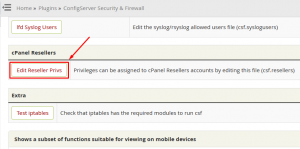
Step::10 Write the code in same format as specified below:
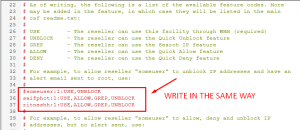
Step::11 After getting done, click on Change button
That’s it!!!
If you enjoyed this tutorial, please consider following us on Facebook and Twitter.
Facebook Page- https://facebook.com/redserverhost
Twitter Page– https://twitter.com/redserverhost.com
If you have any query, feel free to let us know via the comments section below.
Thanks for Reading!!!
Tags: cheap linux hosting, buy linux hosting, cheap reseller hosting, buy reseller hosting, best reseller hosting, cheap web hosting, cheapest web hosting, cheapest reseller hosting, cheap reseller host, cheap linux host, cheapest linux hosting, best linux hosting, best web hosting