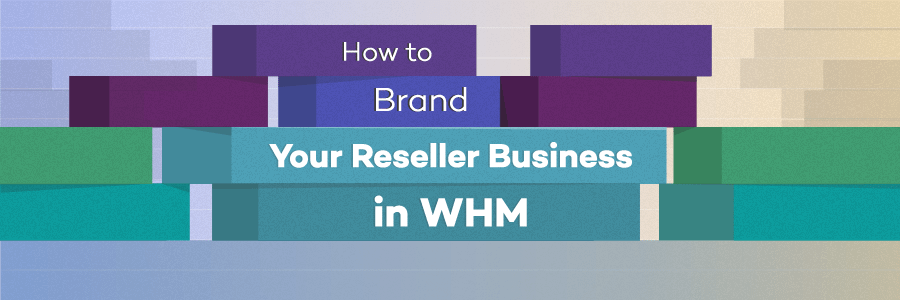How to Fix Basic Web Host Manager not found issue in WHM Reseller via SSH? [EASY GUIDE]☑️
Today in this tutorial you will learn how to Fix Basic WebHost Manager not found in WHM Reseller via SSH.So let us quick watch this video in order to fix -Basic Webhost Manager Setup feature missing issue in WHM Reseller.
Follow the steps below to to Fix Basic Web Host Manager not found in WHM Reseller via SSH:
Step::1 Login to SSH(PuTTy)
Step::2 Run the following command:
/scripts/fix_reseller_acls --add-default-privs --all-resellers
The above command is for fixing Basic WebHost Manager to all Resellers.
For a single reseller run the below given command:
/scripts/fix_reseller_acls --add-default-privs --resellers username
That’s it!!!
For more information, kindly follow us on social media like Twitter and Facebook and for video tutorials, subscribe to our YouTube channel –https://youtube.com/redserverhost.com
Facebook Page- https://facebook.com/redserverhost
Twitter Page- https://twitter.com/redserverhost.com
If you have any query, feel free to let us know via the comments section below.
Thanks for Reading!!!
Tags: cheap linux hosting, buy linux hosting, cheap reseller hosting, buy reseller hosting, best reseller hosting, cheap web hosting, cheapest web hosting, cheapest reseller hosting, cheap reseller host, cheap linux host, cheapest linux hosting, best linux hosting, best web hosting