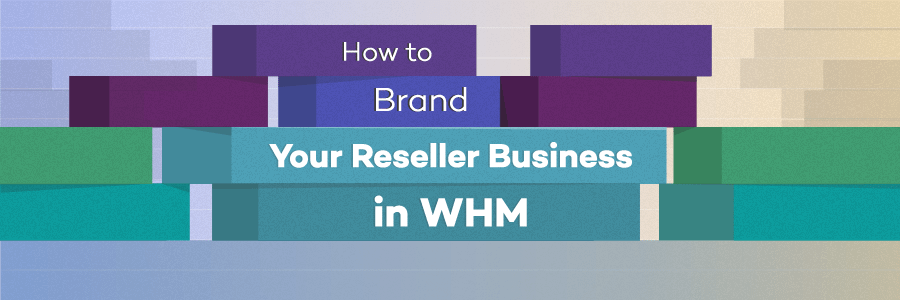Today we will go to discuss how we can install SSL certificate in WHM account
Step 1. Log into WHM account
Step 2. In the screen left side navigation menu you have to click on the button SSL/TLS and here you have to generate SSL certificate and signing request
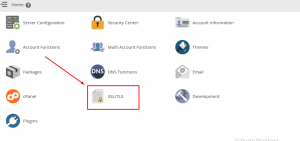
Step 3. Now you will see a new pop-up window and fill all the required for SSL and then click on the create button.
Step 4. You will see here a window signing request, certificate, and key field. Copy the text in the field which is reuired.

Step 5. Now click on the button install and your certificate installed now SSL.
If you enjoyed this post, please consider following us on Facebook and Twitter.