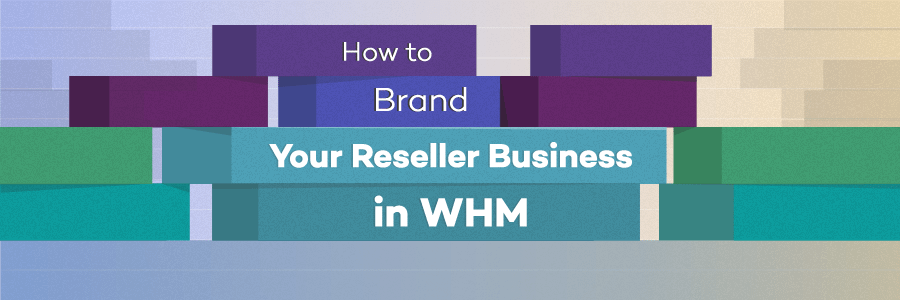How to solve “Apache Down” or “httpd Down” issue in WHM(root) | [STEP BY STEP]☑️
Today in this tutorial you will learn how to solve Apache/httpd down issue in WHM root. So let us watch out this video to quickly learn how to resolve this issue in the most easiest and fastest way. Follow the methods mentioned in this video to fix this issue. Take care of every steps so that you don’t miss anything.
Follow the steps given below to solve Apache/httpd down issue via WHM root:
1st Solution-Restart Apache Web services
Step::1 Login to your WHM root

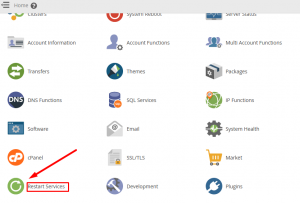
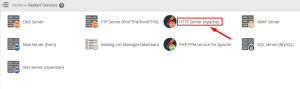
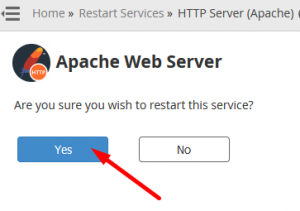

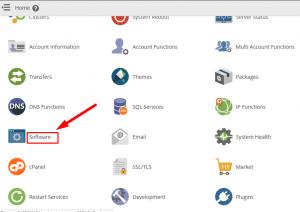
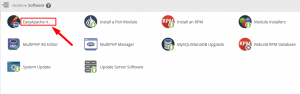

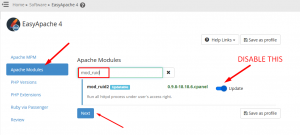
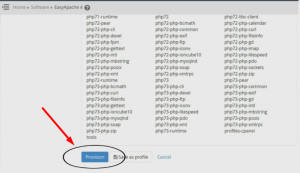


Step::1 Log in to your server through SSH as rootStep::2 Run the given command to restart Apache
====================== service httpd restart ======================
Hope this article helped you.. for more queries and suggestions feel free to write or you can also comment below…
For more information on issues related to your website contact Redserverhost

If you enjoyed this tutorial, please consider following us on Facebook and Twitter.
Facebook Page- https://facebook.com/redserverhost
Twitter Page– https://twitter.com/redserverhost.com
If you have any query, feel free to let us know via the comments section below. Take care of every step so that you don’t miss anything.
Thanks for Reading!!!
Tags: cheap linux hosting, buy linux hosting, cheap reseller hosting, buy reseller hosting, best reseller hosting, cheap web hosting, cheapest web hosting, cheapest reseller hosting, cheap reseller host, cheap linux host, cheapest linux hosting, best linux hosting, best web hosting