How To Setup Addon Modules In WHMCS
WHMCS provides support for a wide variety of Addons. The way to enable and configure these addons is through the addon module settings. This guide goes over the addon modules available and how to enable and configure an addon module.
Watch out this video to learn about how to setup addon domains in WHMCS.
Follow these steps given below to setup Addon Modules in WHMCS:
Step::1 To access the addon module settings in WHMCS, navigate to Setup and then click on Addon Modules.
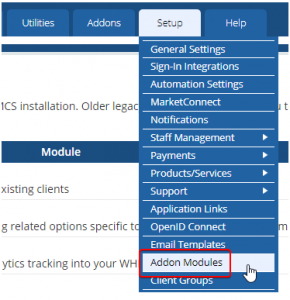
Step::2 The main page for the Addon Modules settings simply displays a list of available addon modules with buttons to activate, deactivate, or configure the modules.

Step::3 Each module in this list you can individually activate with a click of the Activate button, or deactivate with a click of the Deactivate button.
Step::4 Each module also has configurable options that can be displayed by clicking the Configure button.
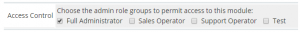
Congratulations, you have now learnt how to setup Addon Modules in WHMCS!!!

For more information about Redserverhost Hosting and the services we provide see here:
https://redserverhost.com
If you enjoyed this post, please consider following us on Facebook and Twitter.
Facebook Page– https://facebook.com/redserverhost
Twitter Page– https://twitter.com/redserverhost.com
If you have any query, feel free to let us know via the comments section below.
Thanks for Reading!!!
Tags: cheap linux hosting, buy linux hosting, cheap reseller hosting, buy reseller hosting, best reseller hosting, cheap web hosting, cheapest web hosting, cheapest reseller hosting, cheap reseller host, cheap linux host, cheapest linux hosting, best linux hosting, best web hosting



