cPanel allows the feature to manage email accounts, create email and delete email within some simple steps. Performing this task will not require any technical and coding knowledge.
you can delete emails from your cPanel account atomically if you want to do so, you have to consider the following steps which I am going to describe below in the answer-
1. Log into your cPanel account and click on the button Cron Jobs which you will see under the section Advance

2. Click on the advanced Unix style button to open Cron Manager
3. Now you have to set up here some fields like you want to delete older than 10 days email from your inbox every day and have it run 7:10 AM every day.
4. To perform this type of task you have to enter information in these fields with respect to your instruction-
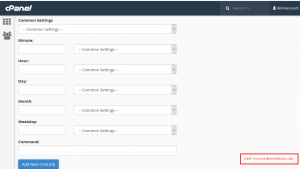
- Minute: 10
- Hour: 07
- Day: *
- Month: *
- Weekend: *
- Command: /user/bin/archivemail/ —quiet —delete —days 10 /home/{USER}/mail/ inbox
Note:- You have to replace your username with your original cPanel username
5. Hit on the change button and log in after 20–30 minutes then you will see that your 10 day older email was deleted to your default account. If 10 days older email deleted it means you have been done it successfully.
If you enjoyed this post, please consider following us on Facebook and Twitter.




