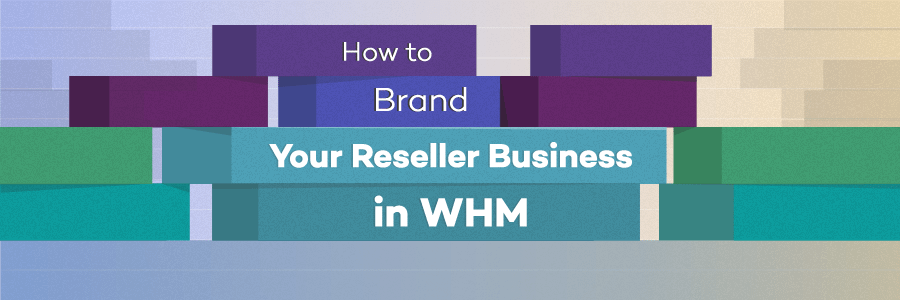You can change your WHM password within a minute you have to follow these step:-
Step 1. log into WHM account
Step 2. You have to click on the icon Server Configuration menu which will be located on the home screen
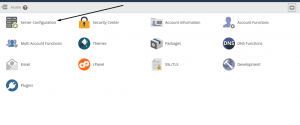
Step 3. You have to click on the link Change Root Password which will locate under the Server Configuration section
Step 4. Enter your new password here as you wish and confirm it again
Step 5. Simply click on the change your password button and your password has been changed now.
If you enjoyed this post, please consider following us on Facebook and Twitter.