Here we will go to discuss about how to install/Uninstall Plugin in WHM account
Step 1. Login to WHM account
Step 2. You have to click here Plugins link which you will see on the home screen
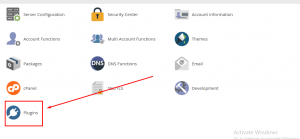
Step 3. You will see here three different options
- pyxsoft Anti Malware
- Softaculous instant installs
- WHMreseller master reseller
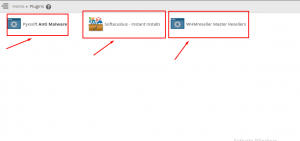
You can choose one of these as your requirement.
Step 4. In this step, you have to select te plugins according to your need and click on the button install and keep update
Step 5. Click on the button Save
How to Uninstall plugins toWHM
Step 1. Log into WHM account
Step 2. Go to the plugins section
Step 3. Select here respective plugins that you want to uninstall
Step 3. Finally, click on the button Uninstall that you wish to install
If you enjoyed this post, please consider following us on Facebook and Twitter.




