Of course, you can add an interactive calendar to your website, with the features to save event by visitors who visit on the website. It will help your organization up to date for any event like Meeting, Functions, Holliday, deadline etc. Adding a domain is the most important feature. If you want to do so, you should consider the following steps which I am going to describe below in the answer-
Google calendar– This is a google product their you will get a high quality of the features with sharing function elements. It easy to use and use their functions with yourself, you can get on the internet free of cost and get every function, activity, important events all in on a place.

It is one of the best time management scheduling calendar, that anyone can access or use according to their need and requirement.
How you can use Google calendar to your website-
Step 1. Open the Google calendar on a computer
Step 2. Click on the settings option from the right above of the menu
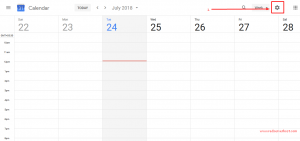
Step 3. From the left side of the menu create the calendar name that you want to embed
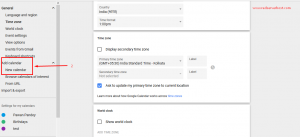
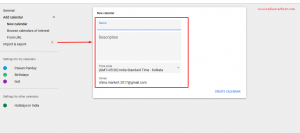
Step 4. From the embed code copy the Iframe code that displayed
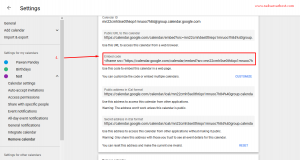
Step 5. Click on the customize section which is located under the embed code
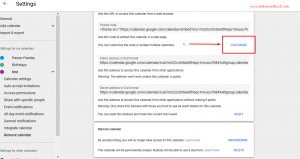
Step 6. Choose option as per your requirement like width, height, outlook etc and then copy the HTML code.
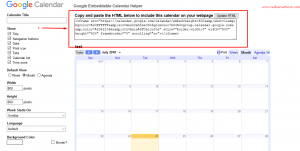
Step 7. Now pest its on your website coding where you want to add calendar
If you enjoyed this post, please consider following us on Facebook and Twitter.





