HOW TO ADD PayUmoney Gateway in WHMCS? [STEP BY STEP]☑️
Today in this WHMCS tutorial you will learn how to add PayUmoney gateway in your WHMCS. Watch the video to integrate PayU money in WHMCS in the most easiest and fastest way.
Get your account setup within minutes with minimal information. Our process is designed to provide you complete step by step instructions to integrate Pay U money in WHMCS.
Follow these simple steps to add PayUmoney gateway in WHMCS:
Step::1 Login to your WHMCS Interface and go to Payment Gateway option under Payment section in Setup Tab.
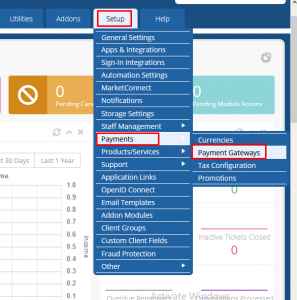
Step::2 Check if PayUmoney is available or not in All Payment gateways section..If not proceed ahead
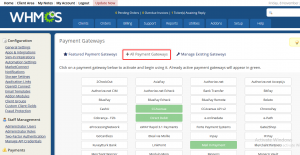
Step::3 Go to PayUmoney.com official website
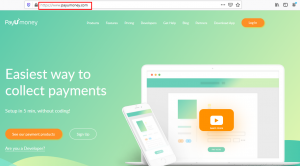
Step::4 Scroll till the bottom of the page and look for Plugins Option..Click on it!!!
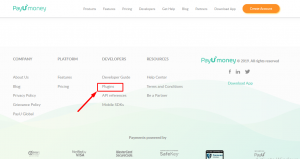
Step::5 Now Click on the Download icon on WHMCS logo or else direct click on the link –
https://github.com/payumoney-india/PUM-WHMCS-6.xxx/archive/master.zip
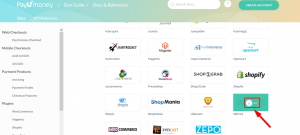
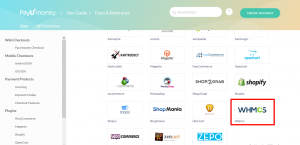
Step::6 A zip file will be downloaded in your local PC
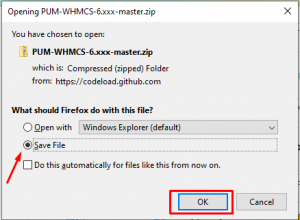
Step::7 Find the zip file and extract the files
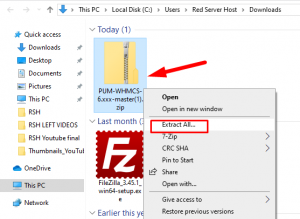
You will get payu.php and response.php file after extracting the zip file
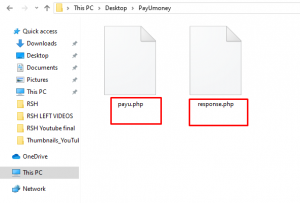
Step::8 Now you have to upload these two files on your server
Step::9 To do this Login to cPanel and then go to File Manager
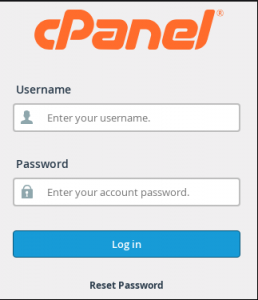
Step::10 Now go to the path where you installed WHMCS
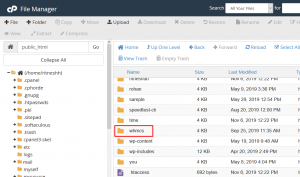
Step::11 Then go to modules/gateways and upload both the files inside Gateway directory.
[NOTE: Just make sure you upload the files at the right path. payu.php file should be uploaded inside WHMCS/modules/gateways folder and response.php file should be uploaded inside WHMCS/modules/gateways/Callback folder]
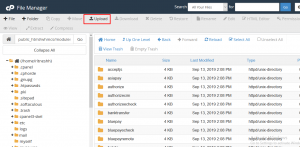
Step::12 After uploading these files you will see PayUmoney Gateway option added in your WHMCS
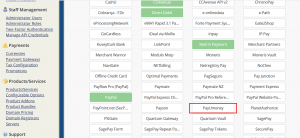
Step::13 Now add the Gateway credentials and click on save changes.
Step::14 That’s it!!!
If you enjoyed this tutorial, please consider following us on Facebook and Twitter.
Facebook Page- https://facebook.com/redserverhost
Twitter Page– https://twitter.com/redserverhost.com
If you have any query, feel free to let us know via the comments section below.
Thanks for Reading!!!
Tags: cheap linux hosting, buy linux hosting, cheap reseller hosting, buy reseller hosting, best reseller hosting, cheap web hosting, cheapest web hosting, cheapest reseller hosting, cheap reseller host, cheap linux host, cheapest linux hosting, best linux hosting, best web hosting





