How To Change PHP Version with cPanel? [Important| Revised 2019]
Steps to change PHP Version of your account [Updated May 2019]
step::1 Login to your cPanel
step::2 Go to Software section and click on MultiPHP Manager
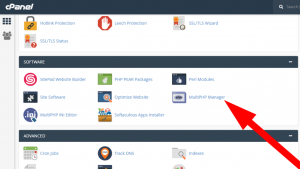
step::3 Now go to PHP version and choose the required PHP version
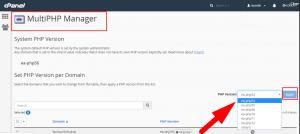
step::4 Click on Apply
This will set the chosen PHP version as the PHP version of your account
Hope this answer helped you.. for more queries and suggestions feel free to write or you can also comment below.
Thanks for Reading!!!




