How to Change pure FTP port via SSH? [STEP BY STEP]☑️
Here in this documentation we will describe you how to change pure FTP Port via SSH. You just have to follow the steps given below to change pure FTP Port via SSH. To do this we need to edit “/etc/pure-ftpd.conf” file. But it is highly recommended to take a backup of this file before making any changes.
Watch this video carefully so that you don’t miss anything.
Step::1 Login to PuTTy as root

Step::2 Execute the given command
vi /etc/pure-ftpd.conf
Step::3 Now search for the Port21 and change it
Step::4 Save the changes by typing :wq!
Step::5 Now login to your WHM
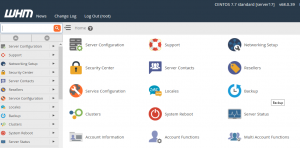
Step::6 Navigate to the Plugins section

Step::7 Go to ConfigServer Security & Firewall
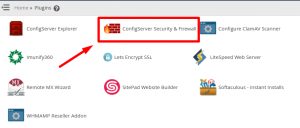
Step::8 Click on Firewall Configuration
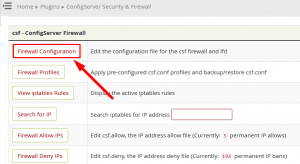
Step::9 Enter the same values in TCP_IN and TCP_OUT assigned via SSH(PuTTy)
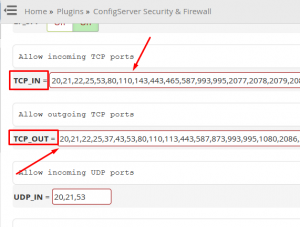
Step::10 After saving the changes click on Restart csf+lfd
Hope this helps!!
For more information, kindly follow us on social media like Twitter and Facebook and for video tutorials, subscribe to our YouTube channel –https://youtube.com/redserverhost.com
Facebook Page- https://facebook.com/redserverhost
Twitter Page- https://twitter.com/redserverhost.com
If you have any query, feel free to let us know via the comments section below.
Thanks for Reading!!!
Tags: cheap linux hosting, buy linux hosting, cheap reseller hosting, buy reseller hosting, best reseller hosting, cheap web hosting, cheapest web hosting, cheapest reseller hosting, cheap reseller host, cheap linux host, cheapest linux hosting, best linux hosting, best web hosting





