How to create a backup of your cPanel account on the different servers via FTP or SFTP? [Important| Latest 2019]
Follow this step by step tutorial to create a backup of the cPanel account in different server listed below [Updated May 2019]
step::1 Login to your cPanel
step::2 Go to Backup Wizard
step::3 Click on Backup
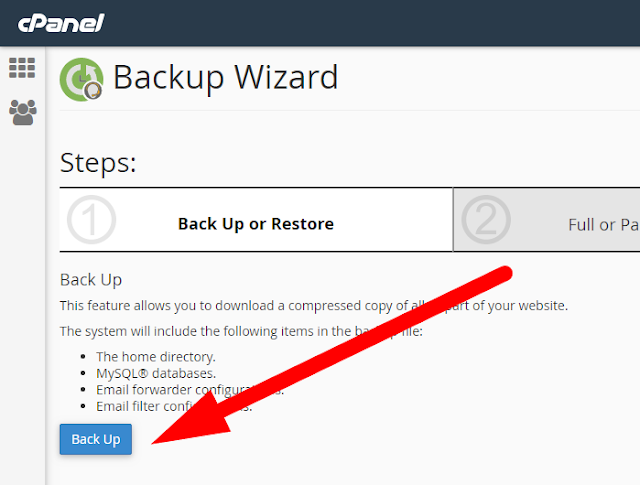
step::4 Now click on Full backup or you can also select partial backup if you want

Note: You can only use this option to move your account to another server or to download a copy of your account. You cannot restore Full Backups through your cPanel interface.
step::5 Now to generate a backup you need to select Backup destination in the next step
Now in this step, you have to select Remote FTP server. So basically whatever you select here signifies that the backup you generated will be downloaded to the destination path you choose. Fill in all the fields and click on generate backup.
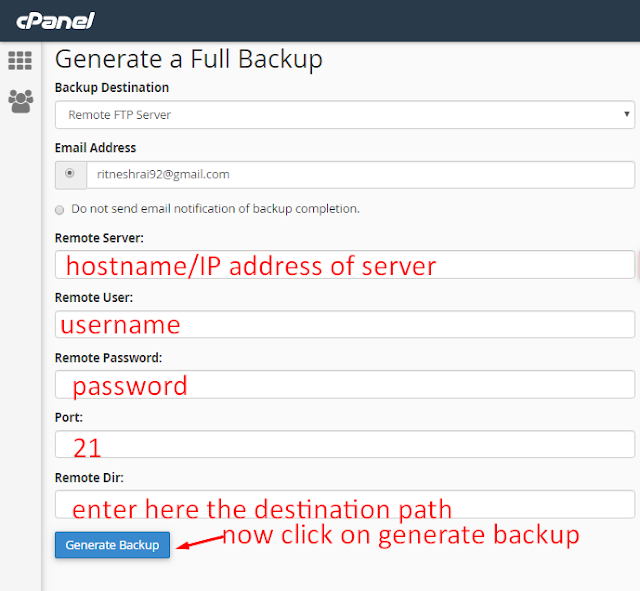
Thus I guess you have clearly understood how to create a Backup of your cPanel account on different servers via FTP or SFTP.
Hope this helps you!!!
If you are still having some queries in your mind then simply contact RedserverHost (Best Linux hosting provider)

Thanks for reading!!!!
Tags: cheap linux hosting, buy linux hosting, cheap reseller hosting, buy reseller hosting, best reseller hosting, cheap web hosting, cheapest web hosting, cheapest reseller hosting, cheap reseller host, cheap linux host, cheapest linux hosting, best linux hosting, best web hosting




