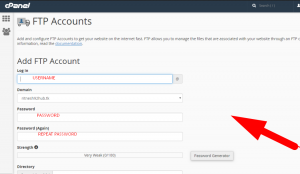Hi Friends!!!
How to Create FTP account in cPanel? [Important| Revised 2019]
FTP (File Transfer Protocol) Account is used for uploading and managing files on your website. Working through FTP is very comfortable and fast. This protocol is used to exchange data, files and folders. Once you created your FTP account then you can login in FileZilla application with FTP account credentials.
To create an FTP account, perform the following steps [Updated May 2019]
step::1 Login to your cPanel
step::2 Go to Files section, Click on FTP Accounts
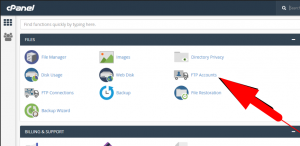
step::3 In the Add FTP Account section, fill in the fields as needed
- Log in: FTP Username like “newuser” (without the quotes and spaces)
- Password: (Enter new FTP Password or generate a new password by clicking on the “Password Generator” button)
- Directory: If you would like to allow access to the entire /public_html folder, enter “public_html” or modify folder path to a unique path like “public_html/newuser”

How to Create FTP account in cPanel
step::4 Click on Create FTP Acount
You will then see the message stating “Account Created“.
Hope this helps you!!!
Thanks for Reading!!!