How to correct spelling mistakes from all the posts in WordPress? [STEP BY STEP]☑️
Here in this blog we will learn about How to correct spelling mistakes from all the posts in your WordPress. Making sure spelling and grammar are correct is an important part of delivering quality content.
In this tutorial, we’re going to show you how to find grammar mistakes and use spell check to clarify your work. After all, you don’t want your visitors to get the wrong impression about what you’re trying to convey.
Video Tutorials– “How to correct spelling mistakes from all the posts in WordPress”
Follow the steps given below to correct spelling mistakes from all the posts in WordPress:
Step::1 Let’s start by clicking on Plugins and selecting the Add New option on the left-hand admin panel.
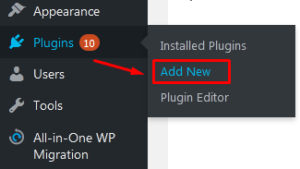
Step::2 Search for WP Spell Check in the available search box.
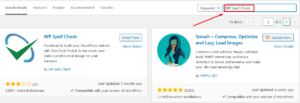
Step::3 Click on the “Install Now” button and Activate the plugin for use.
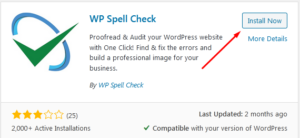
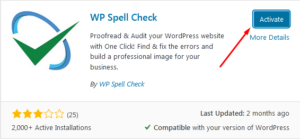
Step::4 Now go to the WP Spell Check plugin which you have installed.
You will see four tabs at the top of the page including Spelling, Grammar, SEO Empty Fields, and Broken Code.

Each tab is almost identical to use. You will find buttons that will scan specific parts of your website. For example, on the Spelling tab, you can select to scan the entire website, posts, pages, or content by a specific author. Simply click on the button and the plugin will begin the scan.

Step::5 Click on the scan that best suits your needs. The plugin will begin the scan of the option you clicked on. Once complete, you will see a list of errors the plugin has found. Underneath the error, you will have a few options.
Step::6 Simply click on the Edit option to manually replace the word with what you want.
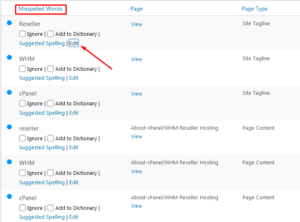
Step::7 Once you are done making changes, click on the “Save all Changes” button
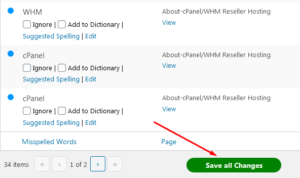
Congratulations, you have successfully learned how to correct spelling mistakes from all the posts in WordPress.
Thanks for Reading this article !!! We hope this was helpful to you all.
For more information, kindly follow us on social media like Twitter and Facebook and for video tutorials, subscribe to our YouTube channel –https://youtube.com/redserverhost.com
Facebook Page– https://facebook.com/redserverhost
Twitter Page– https://twitter.com/redserverhost.com
If you have any suggestions or problems related to this tutorial, please let us know via the comment section below.
Tags: cheap linux hosting, buy linux hosting, cheap reseller hosting, buy reseller hosting, best reseller hosting, cheap web hosting, cheapest web hosting, cheapest reseller hosting, cheap reseller host, cheap linux host, cheapest linux hosting, best linux hosting, best web hosting





