How to Create and Use predefined replies in WHMCS? [STEP BY STEP]☑️
Today in this tutorial you will learn how to create predefined replies in WHMCS. Before beginning this article, watch this short video tutorial on Creating and Managing Predefined Replies in WHMCS
Follow the steps to create and manage predefined replies in WHMCS:
Step::1 Login to WHMCS admin panel.
Step::2 Go to ‘Support’.
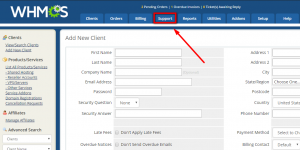
Step::3 Click the option ‘Predefined Replies’.
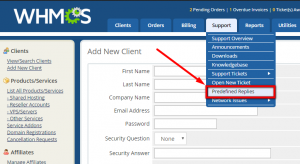
Step::4 Click on the tab ‘Add Category’.
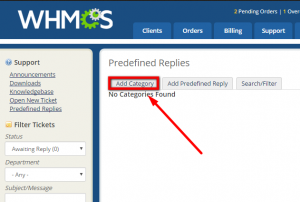
Step::5 Enter the Category name and click the button ‘Add Category’.
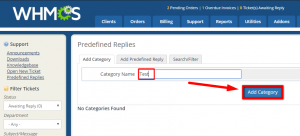
Step::6 Click on the newly created category.
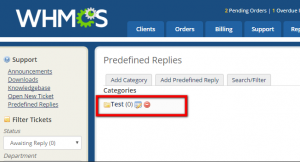
Step::7 Then click on the tab ‘Add Predefined Reply’.
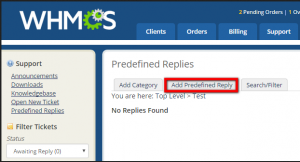
Step::8 Type the ‘Article Name’ and click the button ‘Add Article’.
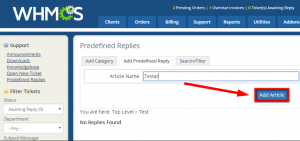
Step::9 Enter the pre-defined reply and click the button ‘Save Changes’.
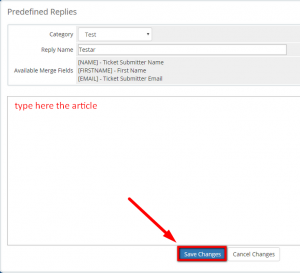
That is how we can manage predefined replies in WHMCS. Now while you are replying to a customer click over insert predefined reply. Then choose the predefined replies you have added earlier. In this way you don’t have to type the whole message again and again.
For more information, kindly follow us on social media like Twitter and Facebook and for video tutorials, subscribe to our YouTube channel –https://youtube.com/redserverhost.com
Facebook Page– https://facebook.com/redserverhost
Twitter Page– https://twitter.com/redserverhost.com
Thanks for Reading this article !!! We hope this was helpful to you all.
If you have any suggestions or problems related to this tutorial, please let us know via the comment section below.
Tags: cheap linux hosting, buy linux hosting, cheap reseller hosting, buy reseller hosting, best reseller hosting, cheap web hosting, cheapest web hosting, cheapest reseller hosting, cheap reseller host, cheap linux host, cheapest linux hosting, best linux hosting, best web hosting





