How to create Announcements in WHMCS? [STEP BY STEP]☑️
Today in this WHMCS tutorial you will learn How to create announcements in WHMCS. Watch out the video
Follow these simple steps given below to create Announcement in WHMCS:
Step::1 To create an announcement navigate to Support and then hover to Announcements and click Add New Announcement.
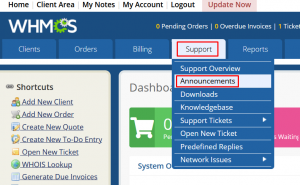
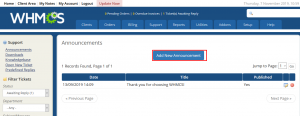
Step::2 Enter the date, title and announcement itself into the appropriate fields.
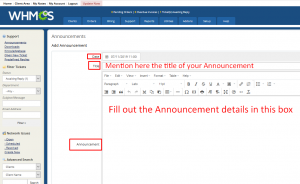
Step::3 If the announcement should be available publicly tick the Published? checkbox. In this way an article can be drafted, saved and published at a later date.
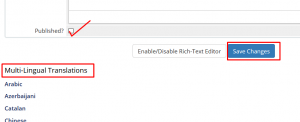
Step::4 If you operate in multiple languages click the language beneath the main text area to reveal an additional text area into which the article can be translated.
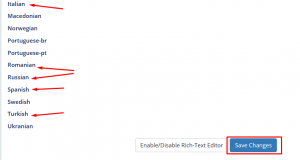
Step::5 Finally click Save Changes
To edit or delete any existing announcement simply click the respective icon next to it.
If you enjoyed this tutorial, please consider following us on Facebook and Twitter.
Facebook Page- https://facebook.com/redserverhost
Twitter Page- https://twitter.com/redserverhost.com
If you have any query, feel free to let us know via the comments section below.
Thanks for Reading!!!
Tags: cheap linux hosting, buy linux hosting, cheap reseller hosting, buy reseller hosting, best reseller hosting, cheap web hosting, cheapest web hosting, cheapest reseller hosting, cheap reseller host, cheap linux host, cheapest linux hosting, best linux hosting, best web hosting





