How to create custom Welcome Email template in WHMCS? [STEP BY STEP]☑️
Today in this WHMCS tutorial you will learn how to create and assign custom email template to a product when ordered in WHMCS.
One essential feature within WHMCS is the automated emails it sends. These emails range from invoice reminders, ticket notifications, and service suspensions and so on.
Watch out the video to create custom email templates in WHMCS
Generally, it is a good idea to customize the content within these email templates to make them more personal and resemble your brand better. For example, you might want to add a “Getting Support” section with all the relevant links to your support methods and / or adding links to the commonly viewed knowledge base articles.
Creating a new email template in WHMCS
Step::1 Login to your WHMCS admin area and navigate to: Setup and then Email Templates
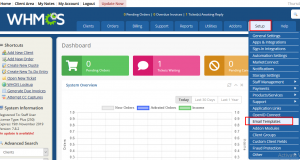
Step::2 Find an existing email template associated with a product and click on the Edit icon.
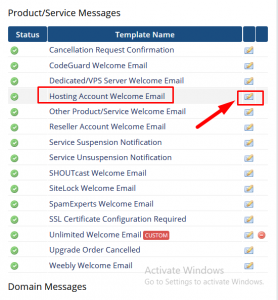
Step::3 Copy the content of the email template and go back to Setup & then Email Templates
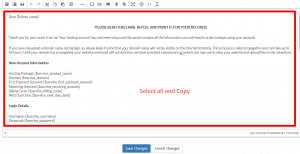
Step::4 Under Create New Email Template click Product/Service and enter a unique name you’ll be able to easily associate this template with
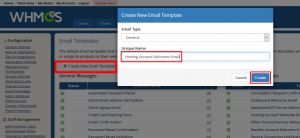
Step::5 Paste the content you copied above and make your desired changes
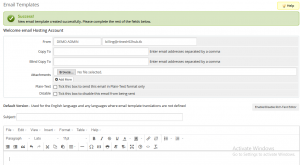
Step::6 Enter a name for the email template subject and click on Save Changes
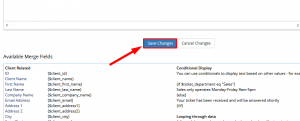
Assigning the email template in WHMCS
Whilst still in your WHMCS admin area navigate to Setup & hover to Product/Services
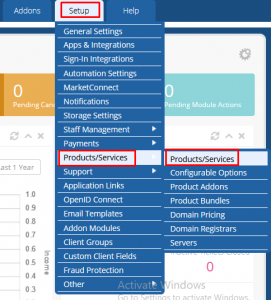
Find the product you would like to assign your new email template to and click Edit

Under the Details tab find your new email template and click on Save Changes
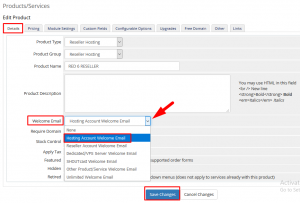
All done. This email template will now be used whenever this product is ordered.
If you enjoyed this article, please consider following us on Facebook and Twitter.
Facebook Page- https://facebook.com/redserverhost
Twitter Page– https://twitter.com/redserverhost.com
If you have any query, feel free to let us know via the comments section below.
Thanks for Reading!!!
Tags: cheap linux hosting, buy linux hosting, cheap reseller hosting, buy reseller hosting, best reseller hosting, cheap web hosting, cheapest web hosting, cheapest reseller hosting, cheap reseller host, cheap linux host, cheapest linux hosting, best linux hosting, best web hosting





